How to LG TV Pixel Cleaning? Have you noticed that your LG TV isn’t as vibrant as it once was? Those tiny pixel imperfections can be frustrating, especially when you’re settling in for a movie night or a big game. While LG TVs are known for their stunning visuals, even the best screens can occasionally suffer from pixel issues. The good news? There’s a solution! In this guide, we’ll explore everything you need to know about LG TV pixel cleaning—a process that can help restore your display to its original glory.
Whether you’re a tech enthusiast or just someone who loves a crisp picture, understanding how pixel cleaning works can enhance your viewing experience. We’ll cover why pixels get stuck, how you can fix them, and preventative measures to keep your screen spotless. By the end of this post, you’ll be armed with the knowledge to keep your LG TV looking sharp and vibrant. Let’s get started!
A Deeper Look at TV Pixels
- Pixels are the tiny dots that make up your TV screen. When they work together, they create the vivid images that you see. Each pixel contains subpixels that emit red, green, and blue light, mixing to form all the colors on your screen. Understanding this helps explain why pixel maintenance is crucial.
- Occasionally, individual pixels can get stuck, leading to spots on your screen that don’t change color. This can be due to manufacturing defects or even prolonged use. While it’s a common issue, it doesn’t always mean a trip to the repair shop. Knowing how to address these issues can save time and hassle.
- Regular pixel cleaning can help maintain the overall health of your screen. Think of it as routine maintenance—just like changing the oil in your car. A healthy screen means a better viewing experience, and who doesn’t want that?
Why Pixel Cleaning Is Important
- Pixel cleaning is more than just a quick fix for a stuck pixel. It’s an essential part of TV maintenance. Over time, pixels can become unresponsive or stuck due to various reasons such as screen burn-in or prolonged static images. Regular cleaning helps keep these issues at bay.
- Cleaning your pixels can extend the life of your TV. Screens that aren’t regularly maintained may develop more significant issues over time. By keeping up with pixel cleaning, you’re preserving the quality of your display and protecting your investment.
- For those who enjoy high-definition content, a clean screen ensures that every detail is visible. Whether it’s the latest blockbuster movie or an intense sporting event, pixel cleaning makes sure you see it all, just as the creators intended.
Understanding LG TV Pixel Cleaning Features
- LG TVs come with several built-in features designed to help maintain pixel health. These include pixel refreshers and screen savers that automatically engage when your TV isn’t in use. Familiarizing yourself with these features can significantly enhance your TV’s longevity.
- The pixel refresher is a tool that helps realign the pixels on the screen, making sure they function correctly. It’s often recommended to use this feature periodically, especially after extended viewing sessions. This can be done through your TV’s settings menu, making it easy to access and use.
- LG also includes screen savers to prevent burn-in, which can happen when static images are displayed for long periods. By using these built-in features, you’re leveraging LG’s technology to keep your display in top condition.
DIY Pixel Cleaning Techniques
- There are several methods you can try at home to clean your TV pixels. One popular technique is using a soft, lint-free cloth to gently massage the area with the stuck pixel. This can sometimes help the pixel become responsive again by stimulating the subpixels.
- Another option is using software designed to cycle through colors rapidly, which can help free stuck pixels. These programs are often available online and can be run through your TV’s web browser or via a connected device like a laptop or media player.
- For those who prefer a more hands-on approach, applying light pressure to the problematic area can sometimes do the trick. However, this method should be used cautiously to avoid damaging the screen. Always ensure your TV is off before attempting any DIY fixes.
Professional Pixel Repair Services
- If DIY methods don’t work, it might be time to consider professional repair services. Many electronics repair shops offer pixel repair services, which involve more advanced techniques to address stubborn pixel problems.
- Professional services often use specialized equipment to identify and address pixel issues effectively. This can be particularly useful for TVs still under warranty, as authorized repair services can ensure your warranty remains intact.
- While professional repairs can come at a cost, they often provide peace of mind knowing your TV is in expert hands. Before proceeding, it’s a good idea to compare quotes and read reviews to find a reputable service provider.
Preventing Pixel Issues
- The best way to deal with pixel issues is to prevent them from happening in the first place. Avoid leaving static images on your screen for extended periods and make use of screensavers or auto-off features. This simple step can significantly reduce the risk of screen burn-in.
- Additionally, regularly using your TV’s built-in pixel refresher can help keep your display in good health. Setting reminders to run these features monthly can be an effective routine for maintaining your screen.
- Lastly, ensure your TV’s firmware is up to date. Manufacturers often release updates that include optimizations for screen performance and pixel management. Updating your TV is a straightforward process that can yield great benefits.
FAQ’s
Q: How often should I clean my TV pixels?
A: It’s generally recommended to perform pixel cleaning every few months, especially if you notice any issues with your display. However, using features like the pixel refresher regularly can help maintain pixel health and reduce the need for manual cleaning.
Q: Can I fix dead pixels myself?
A: While some stuck pixels can be fixed with DIY methods, dead pixels—those that show no color at all—may require professional repair. If basic techniques don’t work, consulting a professional might be the best course of action.
Q: Does pixel cleaning void my warranty?
A: Most manufacturers, including LG, encourage users to utilize built-in features for pixel maintenance, which does not void the warranty. However, attempting physical repairs or modifications may affect your warranty status.
Q: Are there specific products for pixel cleaning?
A: Yes, there are specific software tools and cleaning kits designed for pixel maintenance. These can be used safely to address minor pixel issues without risking damage to your screen.
Conclusion
Keeping your LG TV’s pixels clean and responsive is key to enjoying the best possible viewing experience. From understanding the technology behind your screen to trying DIY solutions and leveraging professional services, there’s a method to suit everyone’s needs. By incorporating regular pixel maintenance into your routine, you can ensure your TV remains a source of entertainment and enjoyment for years to come.
Remember, prevention is the best cure. Stay proactive with your screen’s upkeep, and you’ll be rewarded with vibrant colors and sharp images every time you switch on your TV. If you’re eager to learn more about keeping your electronics in top shape, don’t hesitate to explore further resources or consult experts who can guide you in the right direction.

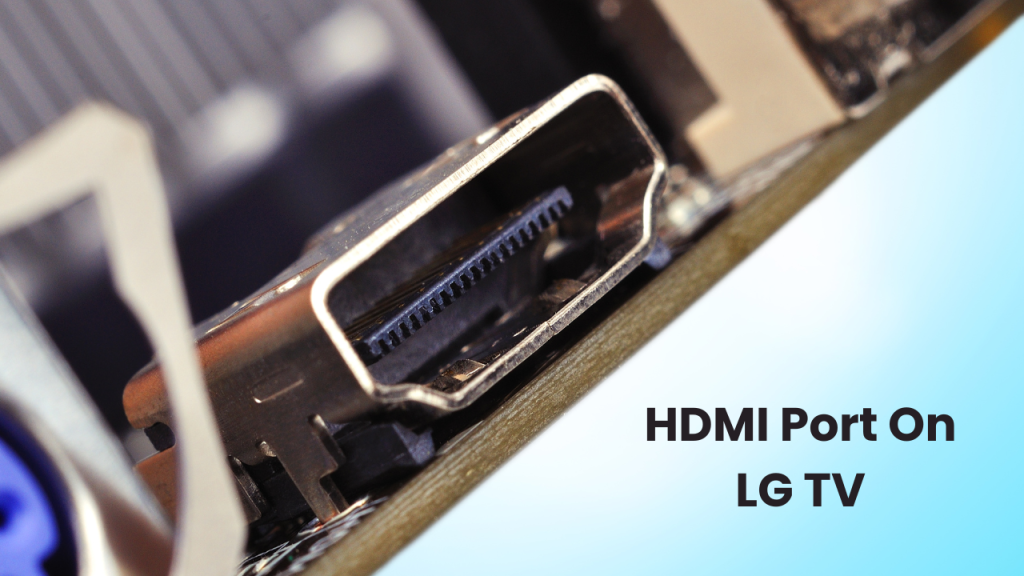
![LG 65un69 Price & Specs [2024 Guide] 2 LG-65un69](https://lgtvpro.com/wp-content/uploads/2024/09/LG-65un69-1024x576.png)
