What Is the LG TV PIN code? Your TV is more than just a screen; it’s a portal to endless entertainment. With the ability to stream, connect, and explore, your LG TV offers countless possibilities. However, to truly unlock its potential, understanding how to use the LG TV PIN code is crucial. This guide will walk you through everything you need to know about managing and utilizing your PIN for seamless access and parental control.
Why You Need to Know About the LG TV PIN Code
If you’ve recently purchased an LG TV or are simply looking to optimize your current setup, understanding the PIN code system is essential. A PIN code offers a layer of security and control, allowing users to manage content access and protect settings from unwanted changes. Whether you’re setting up parental controls or safeguarding your preferences, the PIN code is a tool you’ll want to master.
In this blog post, we will cover the basics of LG TV’s PIN code, address common questions, and provide practical tips for managing it efficiently. By the end of this guide, you’ll have a clear understanding of how to leverage the PIN code feature to enhance your viewing experience.
Setting Up Your LG TV PIN Code
The first step to mastering your LG TV is setting up your PIN code. When you first set up your TV, you might be prompted to create a PIN. This code will give you control over various aspects of your TV, from parental controls to access restrictions.
Start by navigating to the settings menu on your LG TV. Here, you’ll find an option to set or change your PIN code. Typically, this involves entering a four-digit code of your choosing. Remember to choose a combination that’s easy for you to remember but not easily guessed by others. It’s recommended to avoid common combinations such as “0000” or “1234”, as these are often the default and could compromise your TV’s security.
Once your PIN code is set, make sure to note it down somewhere secure. This will prevent any inconvenience should you forget it later on. Keep in mind that your PIN can always be changed through the settings menu if needed.
Resetting Your LG TV PIN Code
Forgetting your PIN code can be frustrating, but luckily, resetting it is a straightforward process. If you find yourself locked out, LG provides a method to reset the PIN through a series of button presses on your remote. This often involves pressing the ‘Mute’ button three times, followed by entering a master reset code.
- Consult your LG TV manual or visit the LG support website for specific instructions tailored to your model.
- Once reset, you’ll be able to choose a new PIN code and regain access to all the features you need.
It’s wise to select a new PIN that’s different from the previous one, ensuring it is both secure and memorable. Taking the time to update your PIN code regularly can help maintain your TV’s security over time.
Parental Controls and the LG TV PIN
One of the most significant advantages of the LG TV PIN code is the ability to set parental controls. This feature allows parents to block or limit access to certain content based on ratings, ensuring a safe viewing environment for children.
- To set up parental controls, go to the settings menu and select the ‘Safety’ option.
- Here, you’ll find various settings related to content restrictions.
- Once you enable these restrictions, enter your PIN code to lock them in place.
- You can also adjust the settings to require the PIN code before accessing specific apps or features, providing peace of mind when it comes to what your children can watch.
By staying informed on the available parental control options, you can customize your LG TV experience to fit your family’s needs perfectly.
Troubleshooting Common PIN Code Issues
Like any technology, you might encounter issues with your LG TV PIN code. Perhaps you’ve entered it multiple times without success, or the TV doesn’t seem to recognize it. Understanding how to troubleshoot these problems can save you time and stress.
- First, ensure that the buttons on your remote are functioning correctly.
- Sometimes, a malfunctioning remote can lead to incorrect PIN entries.
- Try entering your PIN again, ensuring each button press registers.
- If this doesn’t work, consider performing a soft reset on your TV by unplugging it for a few minutes before plugging it back in.
If you’re still experiencing issues, it may be necessary to perform a factory reset on your TV. This process will erase all settings, including the PIN code, allowing you to start fresh. Remember to back up any important data before proceeding with a factory reset.
Exploring Advanced Features with Your PIN
While the primary use of the PIN code is for security and control, it can also unlock advanced features on your LG TV. These features might include accessing hidden settings or enabling developer options, providing more customization opportunities.
- To explore these advanced features, refer to your LG TV’s user manual or consult online resources for guidance.
- Keep in mind that tampering with advanced settings can affect your TV’s performance, so proceed with caution and ensure you have a clear understanding of each feature before making changes.
By responsibly exploring these options, you can tailor your LG TV experience to suit your preferences and make the most out of its capabilities.
Community and Support for LG TV Owners
Being part of a community of LG TV owners can provide valuable insights and support. Online forums and social media groups dedicated to LG products offer a wealth of knowledge from fellow users who may have faced similar challenges.
- Engaging with these communities allows you to share experiences, ask questions, and even discover new tips and tricks to enhance your TV experience.
- Additionally, LG’s customer support is always available to assist with any issues related to your PIN code or TV settings.
Leveraging these resources ensures you never feel alone when troubleshooting or optimizing your LG TV.
Benefits of Regularly Updating Your TV Software
Regularly updating your LG TV’s software is crucial for maintaining optimal performance and security. Software updates often include patches for known vulnerabilities, enhancements to existing features, and improvements to the user interface.
- To check for updates, access the settings menu and select ‘Software Update’. If an update is available, follow the on-screen instructions to install it.
- Keeping your software up to date ensures your TV functions smoothly and continues to deliver the best possible experience.
By making software updates a routine part of your maintenance, you can enjoy the full benefits of your LG TV without interruption.
Conclusion
Mastering the use of your LG TV PIN code is key to unlocking the full potential of your device. From securing your settings to exploring advanced features, having a firm understanding of this simple tool can transform your viewing experience.
Remember, your PIN code isn’t just about protection—it’s about personalization and control. By following the steps outlined in this guide, you’ll be well-equipped to manage your LG TV settings, keep your content secure, and provide a tailored experience for your household.

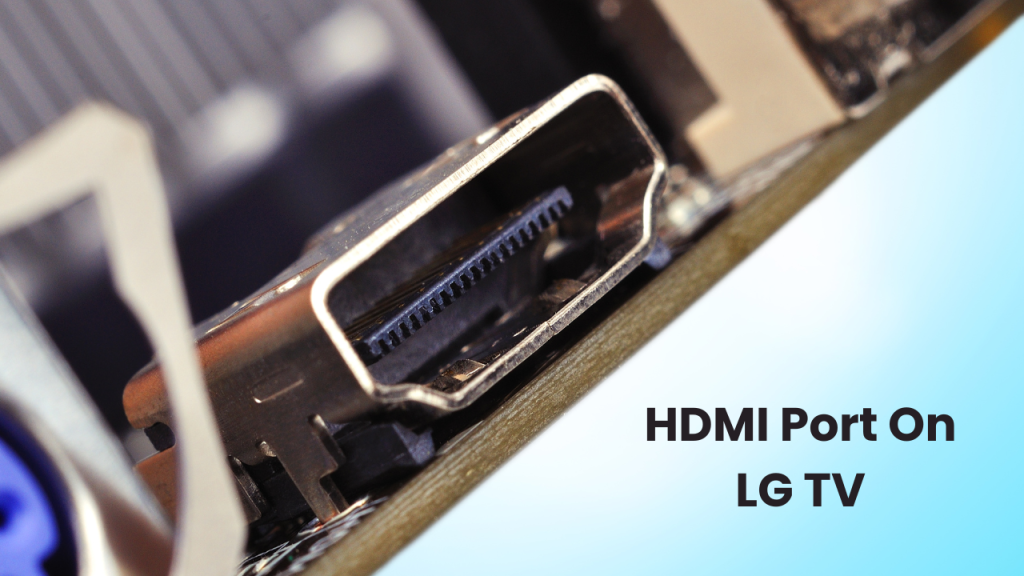
![LG 65un69 Price & Specs [2024 Guide] 2 LG-65un69](https://lgtvpro.com/wp-content/uploads/2024/09/LG-65un69-1024x576.png)
