How to Clean LG TV Screen? There’s nothing quite like settling in for a movie night, only to be distracted by smudges or dust on your LG TV screen. Keeping your screen clean is essential not just for enjoying a clear picture but also for maintaining the longevity of your device. This post will guide LG TV owners through the process of cleaning their screens safely and effectively. Whether you have an LED or OLED model, we’ll cover everything you need to know. Plus, we’ll tackle some common questions and provide actionable tips to ensure your screen stays sparkling.
How to Clean LG TV Screen?
Cleaning your LG TV screen doesn’t have to be daunting. By following a few simple steps, you can maintain its pristine appearance and enhance your viewing experience. Here’s how:
Read: LG TV Won’t Turn On
Prepare the LG TV Screen Cleaning Kit
Preparation is key to achieving a spotless screen without causing damage. First, gather the essentials for your cleaning kit. You will need a microfiber cloth because it’s gentle and won’t scratch the surface. Avoid using paper towels or rough fabrics as these can leave behind lint or even scratch the screen. Consider purchasing a screen cleaner specifically designed for electronics, which is formulated to remove dirt without leaving streaks. If you prefer a homemade solution, a mixture of distilled water and white vinegar in a 1:1 ratio can work just as well. Remember to avoid ammonia-based cleaners, as these can damage the screen’s coating.
Turn off the LG TV
Before you start cleaning, it’s crucial to turn off your LG TV. This not only ensures your safety but also makes it easier to see dust and smudges against the dark screen. Allow the TV to cool down if it has been on for a while. Cleaning a warm screen can cause streaking or damage, so it’s best to start with a cooled surface. In addition, unplugging the TV will prevent any potential electrical hazards while you’re cleaning.
Clean the LG TV Screen
Now that you’re prepared, it’s time to clean your LG TV screen. Begin by gently wiping the screen with your dry microfiber cloth to remove loose dust and debris. Use light, circular motions to avoid applying too much pressure, which can harm the screen. If you need a deeper cleaning, lightly dampen the microfiber cloth with your chosen cleaning solution. Wipe the screen again, being careful not to spray liquid directly onto it. Always apply the solution to the cloth first. Finish by drying the screen with a clean section of the cloth to prevent any moisture from seeping into the display.
How to Clean LG OLED TV Screen?
OLED screens are known for their vibrant displays and deep blacks, but they require careful cleaning to maintain their quality. Start with the same steps as for a regular LED screen—use a dry microfiber cloth for initial dust removal. For tougher spots, lightly dampen the cloth with your screen-friendly cleaning solution. OLED screens are particularly sensitive, so avoid pressing too hard. If you notice fingerprints or smudges that don’t come off easily, repeating the process with a light touch should do the trick. Be patient and gentle to preserve the integrity of your OLED display.
FAQ’s
Q: How often should I clean my LG TV screen?
A: It’s best to clean your LG TV screen every couple of weeks to maintain its clarity. The frequency also depends on the environment; if your home is prone to dust, you may need to clean more often.
Q: Can I use regular glass cleaner on my LG TV?
A: No, regular glass cleaners often contain chemicals like ammonia that can damage the anti-reflective coating on your TV screen. Stick to cleaners specifically formulated for electronics or a diluted vinegar solution.
Q: What should I do if liquid seeps behind the screen?
A: If you accidentally apply too much liquid and it seeps behind the screen, immediately unplug the TV and allow it to dry completely before turning it back on. If issues persist, consult with a professional.
Q: Will cleaning my screen improve picture quality?
A: Absolutely! Removing dust and fingerprints ensures a clearer, more vibrant picture, allowing you to enjoy your TV’s full potential.
Q: What if I still see streaks after cleaning?
A: Streaks can occur if there’s too much cleaning solution on the cloth. Buff the screen with a dry section of the microfiber cloth to absorb excess moisture and eliminate streaks.
Conclusion
A clean LG TV screen ensures that every viewing experience is as enjoyable as possible. By following the steps outlined above, you can keep your device looking new and performing at its best. Regular maintenance prevents buildup that could harm your screen over time. And remember, your LG OLED screen deserves gentle care to maintain its superior image quality. For those who want to further their knowledge on screen maintenance or explore other features of their LG TV, consider reaching out to expert communities online or consulting the user manual for additional tips. Enjoy your spotless screen and uninterrupted movie nights!

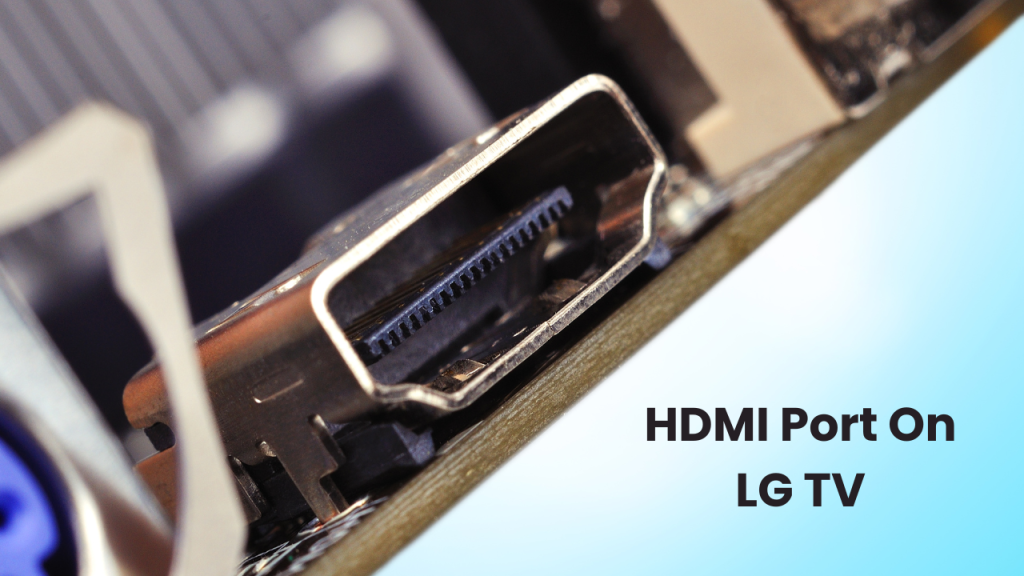
![LG 65un69 Price & Specs [2024 Guide] 2 LG-65un69](https://lgtvpro.com/wp-content/uploads/2024/09/LG-65un69-1024x576.png)
