How to Use LG TV Remote App? In an era where convenience is king, the ability to control your LG TV from a smartphone or tablet is a game-changer. Imagine sitting comfortably on your couch with your phone in hand, seamlessly navigating through your favorite shows and apps without the hassle of searching for the remote. This blog post is designed specifically for LG TV owners who wish to explore the world of handy TV control apps. We’ll walk you through everything you need to know about using the LG TV remote app. By the end of this guide, you’ll be equipped with all the knowledge necessary to enhance your viewing experience.
How to Use LG TV Remote App For iPhone, iPad & Android
The LG TV remote app is available for both iOS and Android devices, offering users a convenient way to manage their TV settings and control their entertainment experience. Whether you’re on an iPhone, iPad, or Android device, the app is designed to integrate seamlessly with your LG TV, providing a user-friendly interface that simplifies control. Downloading and setting up the app is a straightforward process. Simply head to the App Store or Google Play Store, search for the LG TV remote app, and hit download. Once installed, you’ll need to pair it with your TV, typically by connecting both devices to the same Wi-Fi network and following the on-screen prompts.
Read: Clean LG TV Screen
Free LG TV Remote App
The free version of the LG TV remote app is packed with features that cater to the average TV user’s needs. It allows you to perform basic functions like changing channels, adjusting the volume, and powering the TV on or off. The app also supports voice commands, making it easier to find content or control your TV with simple verbal instructions. While these features may seem basic, they significantly enhance the convenience factor, especially when your physical remote goes missing. Additionally, the app’s intuitive design ensures that even those who aren’t tech-savvy can easily operate their television without frustration.
Get All the LG TV Remote App Features
The LG TV remote app isn’t just about the basics; it offers a range of features that take your TV control experience to the next level. Users can browse through channels more efficiently, access their TV guide, and even create a list of favorite channels for quick access. Another standout feature is the ability to stream content directly from your smartphone or tablet to your TV. Whether it’s photos from your latest vacation or a video saved on your device, sharing media has never been easier. The app also allows you to explore additional settings and preferences, giving you more control over how you interact with your television.
LG TV Remote Control Plus PRO Features
For those who desire more from their remote app, the LG TV Remote Control Plus offers PRO features that further enhance functionality. Upgrading to the PRO version unlocks advanced features that cater to power users or those who want a more streamlined experience. One such feature is the customizable interface, which allows users to design their control layout based on personal preferences. With access to advanced settings, the app provides detailed options for fine-tuning your TV’s performance, such as picture and sound adjustments. Plus, the PRO version offers faster response times and less lag, ensuring that your commands are executed swiftly and accurately.
Trackpad
One of the most innovative features of the LG TV remote app is the trackpad function, which mimics the experience of using a laptop. Using your smartphone’s screen, you can effortlessly glide across menus and apps with the swipe of a finger. This feature is particularly useful for navigating complex menus or accessing web browsers on your TV, providing the precision control that a traditional remote lacks. The trackpad’s smooth responsiveness ensures that users can operate their TV with ease, enhancing the overall viewing experience by eliminating cumbersome navigation issues. Whether you’re browsing for a specific app or adjusting settings, the trackpad offers a touch of simplicity and elegance.
Keyboard
Typing on a TV using a standard remote can be a daunting task. The LG TV remote app solves this problem by providing a full keyboard on your smartphone or tablet. Whether you’re searching for a show, entering login credentials, or chatting with friends on social media apps, the keyboard feature makes typing fast and efficient. Say goodbye to the frustration of scrolling through on-screen keyboards with arrow keys; instead, type quickly and accurately using your device’s familiar keyboard layout. This feature is a game-changer for interacting with smart TV apps, bringing the ease of typing from a computer to your television screen.
Launching TV Apps
Launching apps on your LG TV has never been easier, thanks to the remote app’s streamlined interface. With a tap of a button, you can open your favorite streaming services, browse the internet, or access any installed application directly from your mobile device. The app provides quick shortcuts to popular apps, allowing you to jump into entertainment without delay. Whether you’re binge-watching a series on Netflix or catching up on YouTube videos, the ability to launch apps from your phone enhances accessibility and convenience. The remote app serves as a centralized hub for all your TV applications, ensuring that your entertainment is just a click away.
FAQ’s
Q: How do I pair the app with my TV?
A: The pairing process is typically straightforward. Connect both your smartphone and TV to the same Wi-Fi network and follow the in-app instructions to establish a connection.
Q: What if I can’t find my TV on the app?
A: Ensure that your TV is compatible with the remote app and that both devices are on the same network. You may need to restart your devices or consult the app’s help section for troubleshooting tips.
Q: Does the app work with all LG TVs?
A: While the app is compatible with a wide range of LG smart TVs, older models may not support all features. Check the app’s compatibility requirements and your TV model’s specifications to ensure full functionality.
Conclusion
The LG TV remote app is a powerful tool that transforms your smartphone or tablet into a comprehensive remote control. By replacing traditional remotes with an intuitive app, you’re able to enjoy a seamless and enhanced viewing experience. From basic functions to advanced features like trackpads and keyboards, the app offers something for every user, bringing new levels of convenience and interactivity to your living room. If you haven’t already, download the app and start exploring its potential today. With the LG TV remote app, you’re not just watching TV; you’re elevating how you interact with technology. Experience the future of home entertainment right at your fingertips.

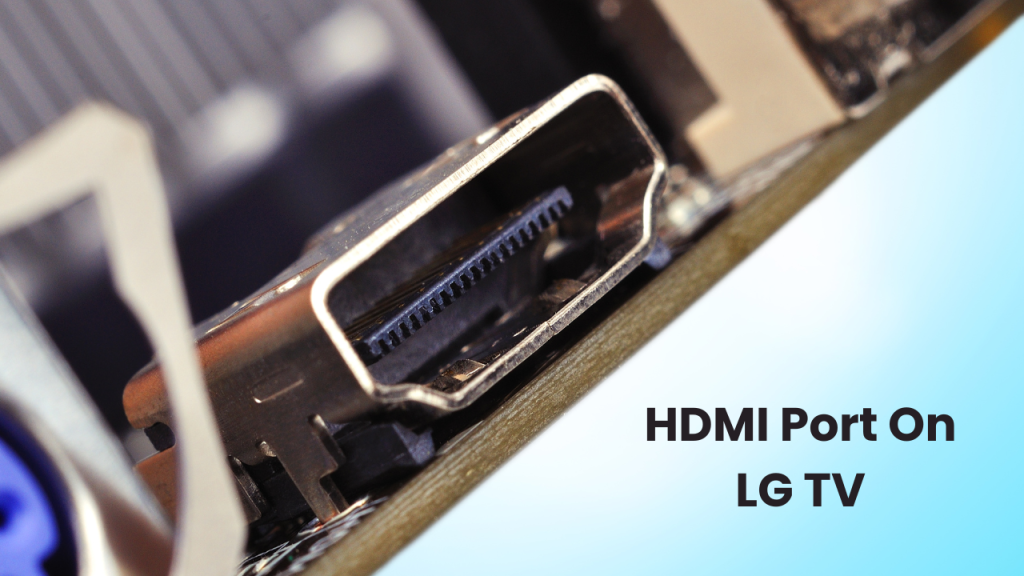
![LG 65un69 Price & Specs [2024 Guide] 2 LG-65un69](https://lgtvpro.com/wp-content/uploads/2024/09/LG-65un69-1024x576.png)
