How to Fix LG TV Won’t Turn On? There’s nothing more frustrating than settling in for a movie night only to find that your LG TV won’t turn on. This issue can leave you puzzled and wondering about the next steps to take. But before you panic or rush to buy a new TV, know that many factors could be causing this problem, and many have simple solutions. This guide is here to help LG TV owners diagnose and potentially fix common issues preventing their TVs from powering on. We’ll walk you through various troubleshooting steps and offer tips to get your entertainment system back up and running.
Why My LG TV Won’t Turn On?
Understanding Power Supply Issues
Power supply issues are one of the most common reasons your LG TV might not turn on. To start, ensure your TV is correctly plugged into a working wall outlet. Sometimes, the problem isn’t with the TV but rather with the power outlet or power strip. Try plugging another device into the same outlet to check if it’s functioning. If the outlet works, inspect the power cable for any visible damage or wear and tear. A faulty power cord can prevent your TV from receiving the necessary power to turn on.
Checking Remote Control Functionality
Another reason your LG TV might not be turning on is an unresponsive remote control. Check if the remote control’s batteries are depleted and need replacing. Sometimes, a simple battery swap can resolve the issue. If replacing the batteries doesn’t work, ensure there are no obstructions between the remote and the TV’s sensor. Interference can sometimes prevent the remote signal from reaching the TV.
Inspecting Internal Components
Internal component failure can also cause your TV to refuse to turn on. Although this is a more serious issue, it doesn’t always mean that your TV is beyond repair. Capacitors are common culprits in TVs that won’t power up. If you’re comfortable doing so, carefully inspect the TV’s internal components for any bulging or leaking capacitors. However, if you’re not experienced with electronics, it’s best to consult a professional technician to avoid further damage or safety hazards.
Troubleshooting Common Problems
Resetting Your LG TV
Sometimes, performing a simple reset can solve the problem. To do this, unplug your TV from the power outlet and leave it unplugged for at least 30 seconds to a minute. Then, plug it back in and try turning it on again. This reset can help clear any temporary glitches or memory issues the TV might be experiencing.
Verifying Input and Output Connections
Ensure all input and output connections are secure and correctly configured. Loose connections can prevent your TV from receiving the proper signals. Double-check the HDMI and other input cables to ensure they are firmly connected to both the TV and the external devices. Sometimes, switching the input source to the correct option can resolve the issue.
Checking for Firmware Updates
Outdated firmware can lead to operational issues. If your LG TV is not turning on, check if any firmware updates are available. These updates can fix bugs and improve system performance. However, updating the firmware requires the TV to be powered on, so if you’re unable to do this, you may need to seek professional assistance to update the firmware through other means.
Preventive Measures and Maintenance
Regularly Inspecting Power Cords and Outlets
Regular inspection of your power cords and outlets can prevent future power issues. Look for signs of fraying or damage, and replace any worn-out cords immediately. Additionally, avoid overloading power strips and outlets to minimize the risk of power supply problems.
Keeping Your Remote Control in Good Condition
To ensure your remote control remains in good working order, keep it clean and free from dust or debris. Avoid dropping it or exposing it to liquids. Regularly check and replace batteries to prevent power issues that could affect its functionality.
Scheduling Routine Professional Check-Ups
Consider scheduling routine maintenance with a professional technician to keep your LG TV in optimal condition. A technician can help identify potential problems before they become serious issues, saving you time and money in the long run.
FAQ’s
Q: What should I do if my LG TV still won’t turn on after troubleshooting?
A: If you’ve tried all the troubleshooting steps and your LG TV still won’t turn on, it’s time to contact LG customer support or a certified technician. They can provide more advanced diagnostics and repair options that may not be possible to perform on your own.
Q: Can a power surge damage my LG TV?
A: Yes, power surges can damage your LG TV’s internal components, leading to power-on issues. To protect your TV, consider using a surge protector to guard against voltage spikes and electrical surges.
Q: How often should I update my LG TV’s firmware?
A: Regularly updating your TV’s firmware ensures it runs optimally and benefits from the latest features and bug fixes. Check for updates periodically or enable automatic updates if your TV model supports this feature.
Conclusion
Understanding why your LG TV won’t turn on and following the right troubleshooting steps can save you frustration and potentially avoid costly repairs. By ensuring your power supply is intact, maintaining your remote control, and keeping your TV’s firmware up to date, you can prevent many common issues. For persistent problems, seeking professional assistance is the best course of action. Remember, regular maintenance and care can extend the lifespan of your TV, ensuring you continue to enjoy your favorite shows and movies without interruption. If you want more detailed guides or support, consider checking LG’s official website or contacting their customer support for personalized assistance.

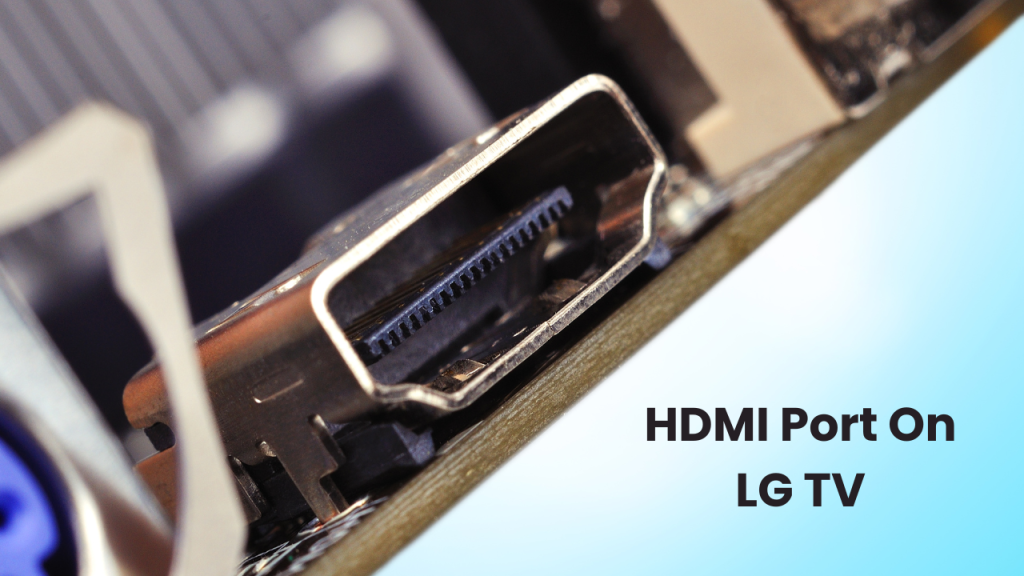
![LG 65un69 Price & Specs [2024 Guide] 2 LG-65un69](https://lgtvpro.com/wp-content/uploads/2024/09/LG-65un69-1024x576.png)
