How to Watch TBS on LG TV? Looking to catch your favorite sports, comedy shows, or blockbuster movies on TBS on your LG TV? You’re in the right place. TBS is home to some of the most exciting live sports, from MLB games to March Madness, as well as a lineup of beloved sitcoms and hit movies. If you’re wondering how to access TBS on your LG Smart TV and browse its wide selection of content, we’ve got you covered.
This guide will walk you through how to watch TBS on LG TV, how to add TBS to your LG TV setup and reveal the channel number for TBS, depending on your provider. We’ll also cover some frequently asked questions to make your viewing experience as seamless as possible.
How to Watch TBS on LG TV
Watching TBS on your LG Smart TV requires a bit of setup, but once you get started, it’s simple and straightforward. TBS is not available as a stand-alone app for LG Smart TVs, but you can access it through live TV streaming services or connected devices. Here’s how:
Read: Dofu Sports on LG TV
1. Stream TBS Using Live TV Apps
The easiest way to access TBS is by subscribing to a live TV streaming platform that includes the channel in its lineup. Compatible services for LG Smart TVs include:
- YouTube TV
- Hulu + Live TV
- Sling TV
- DIRECTV Stream
Simply download one of these apps from the LG Content Store on your LG TV, sign in to your account, and you’re good to go! All of these services include TBS in their channel lineups.
2. Use a Streaming Device Like Roku or Fire Stick
If you don’t want to download apps directly to your LG TV, plugging in a streaming device such as Roku, Amazon Fire Stick, or Apple TV is another excellent option. These devices give you access to live TV apps that stream TBS, and they are typically plug-and-play, making them easy to use.
3. Watch TBS Using Your Cable or Satellite Provider
If you’re subscribed to a traditional cable or satellite service, you can tune into TBS directly through your provider. Simply connect your cable box to your LG TV using an HDMI port, switch to the appropriate input, and start browsing channels to locate TBS.
Make sure your TBS subscription is part of your current cable package. Otherwise, you can contact your provider to upgrade your plan.
4. Utilize the TBS App via Airplay or Chromecast
For LG TVs that support AirPlay 2 or Chromecast, you can stream content from the TBS app installed on your smartphone. Here’s how:
- Download the TBS app (available on the Apple App Store or Google Play Store).
- Open the app, sign in, and play your desired content.
- Use the AirPlay or Chromecast icon to connect your phone to your LG TV for seamless streaming.
How to Get TBS on LG TV
There is no TBS-specific app that can be downloaded directly from LG Smart TVs through the LG Content Store. However, here are the steps to access TBS via third-party apps that host its programming:
- Turn on Your LG TV
Ensure your LG Smart TV is connected to a stable Wi-Fi network.
- Access the LG Content Store
Open the pre-loaded LG Content Store on your TV menu.
- Search for Supported Live TV Apps
Use the search feature to look up apps like Hulu + Live TV, Sling TV, YouTube TV, or DIRECTV Stream.
- Download the App
Install your chosen app and log into your account. If you’re not already subscribed, follow the on-screen steps to sign up for the service.
- Find TBS
Navigate the channel guide within the Live TV app to locate TBS, add it to your favorites, and enjoy the content you love.
What Channel Number is TBS on LG Smart TV?
TBS is not assigned a universal channel number across all LG TVs, as the channel number depends on the provider you’re using. Below are some general numbers to help you locate TBS on common TV providers:
- DIRECTV: Channel 247
- Dish Network: Channel 139
- Comcast Xfinity: Channel varies by location (use the Xfinity guide to find it in your area).
- Spectrum: Channel numbers will differ by region. Check the Spectrum TV guide for the exact channels.
If you’re using a live TV streaming app such as Hulu or YouTube TV, TBS might be categorized under “Entertainment” or “Popular Channels.” Use the app’s search function or browse its guide to locate TBS.
FAQ’s
Q: Can I access TBS for free on my LG TV?
A: TBS is not free unless it’s part of your cable, satellite, or live TV streaming subscription. However, many streaming services, such as Sling TV and YouTube TV, offer free trial periods, which will allow you to access TBS temporarily at no cost.
Q: I own an older LG TV. Can I still watch TBS?
A: Yes! If your LG TV doesn’t support apps, you can still watch TBS using a cable box, satellite connection, or streaming device (like Roku or Chromecast).
Q: What shows does TBS offer?
A: From fan-favorite comedies like Friends and The Big Bang Theory to live sports events like MLB playoff games and March Madness, TBS offers an incredible lineup. It’s also the go-to for blockbuster films and original programming.
Q: Do I need a fast internet connection to stream TBS?
A: Yes, streaming services typically recommend a download speed of at least 5 Mbps for HD content. For an uninterrupted live-streaming experience, aim for a stable internet connection.
Q: Can I use the TBS app directly on my LG TV?
A: Currently, LG Smart TVs don’t have a native TBS app available for download. However, you can stream via third-party apps or through your smartphone using AirPlay or Chromecast.
Conclusion
Whether you’re a die-hard sports fan or someone who loves binge-watching comedy series, TBS has something for everyone. With multiple ways to access TBS on LG TVs—from live TV streaming services to cable and satellite options—you’ll be cheering on your team or laughing through your favorite show in no time. If you haven’t secured a live TV subscription yet, explore free trials from top providers such as Hulu + Live TV, Sling TV, or YouTube TV to see which one works best for you.

![Check LG TV Channels List [2024 Ultimate Guide] 1 LG-TV-CHannel-List](https://lgtvpro.com/wp-content/uploads/2024/09/LG-TV-CHannel-List-1024x576.png)
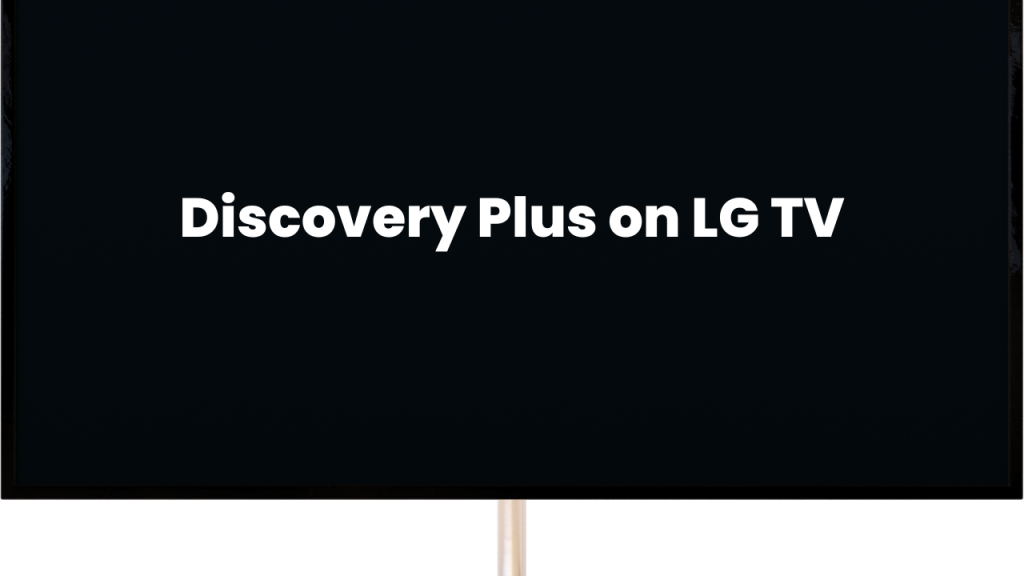
![How to Update HBO Max on LG TV [Easy Methods] 3 update hbo max lg tv](https://lgtvpro.com/wp-content/uploads/2024/10/update-hbo-max-lg-tv-1024x576.png)