What Is Kocowa on LG TV? If you love K-dramas, variety shows, and Korean entertainment, then KOCOWA is your go-to for binge-worthy content! The best news? Watching KOCOWA on your LG TV is easier than you might think! Whether you are a longtime KOCOWA fan or new to the platform, this guide will show you how to access it through your LG TV and answer common questions.
Let’s explore everything you need to know about enjoying premium Korean entertainment on the big screen with KOCOWA!
What is KOCOWA, and Why is it Perfect for Your LG TV?
KOCOWA is a streaming platform dedicated to delivering the latest and greatest in Korean entertainment. From hit K-dramas like “The Penthouse” to the hottest variety shows like “Running Man” and “Home Alone”, KOCOWA curates a wide selection of premium content available in stunning HD.
With your LG TV’s crisp display and user-friendly features, KOCOWA transforms your living room into a mini cinema. Whether you’re team romance or team action, KOCOWA + LG TV is the pairing you didn’t know you needed!
Read: Sportsurge on LG TV
The Benefits of Streaming KOCOWA on LG TV
- HD Viewing Experience: With the superior display quality of LG TVs, you’ll enjoy each drama’s breathtaking cinematography.
- Easy Access: The KOCOWA app is conveniently available for compatible LG TVs. No extra streaming devices are needed!
- Up-to-date episodes: Stream episodes within hours of their release in South Korea. Stay ahead of the fandom!
- Subtitles for Everyone: KOCOWA provides multiple subtitle options (English, Portuguese, Spanish) for global fans.
Sounds amazing, right? Now, let’s answer those FAQs to help you get started!
FAQ’s
Q: Is the KOCOWA App Available on LG TVs?
A: Yes, the KOCOWA app is available for most LG Smart TVs! You can download it directly from LG’s Content Store on your TV. Ensure your LG TV runs on WebOS 4.0 or later to access the app.
Q: How Do I Download the KOCOWA App on My LG TV?
A: Follow these simple steps to download KOCOWA on your LG TV:
- Turn on your LG TV and connect it to the internet.
- Navigate to the LG Content Store using your remote.
- Search for “KOCOWA” in the app store’s search bar.
- Once you see the app, click Install.
- After installation, log in with your KOCOWA account and enjoy streaming!
Q: What Shows are Available on KOCOWA?
A: KOCOWA offers a variety of content, including:
- K-Dramas like “It’s Okay to Not Be Okay” and “Descendants of the Sun.”
- Variety Shows including “Running Man” and “The Manager.”
- Music Performances featuring K-pop stars from shows like “Music Bank.”
- And so much more! Whether you’re into comedy, thrillers, or reality shows, there’s something for everyone.
Q: Does KOCOWA Have Subtitles?
A: Absolutely! KOCOWA offers subtitles in multiple languages (English, Spanish, and Portuguese). Watching your favorite shows in your preferred language has never been easier.
Q: Can I Use My KOCOWA Subscription Across Multiple Devices?
A: Yes, KOCOWA allows you to use your subscription on multiple devices, including LG TVs, smartphones, tablets, and laptops. Start a show on your phone and continue it on your TV seamlessly!
Q: Is There a Free Trial for KOCOWA?
A: Yes! KOCOWA offers a free trial for new users. Try it out risk-free, and fall in love with the best of Korean entertainment.
Q: I’m Having Issues with the App. What Should I Do?
A: No worries! Here’s what you can try if you encounter problems:
- Check Your Internet Connection – A stable internet connection is essential for streaming.
- Restart Your LG TV – Restarting can often resolve minor app glitches.
- Reinstall the KOCOWA App – Delete and reinstall the app from the LG Content Store.
Still need help? KOCOWA’s online support team is always ready to assist.
Q: Do I Need a Premium Membership to Enjoy KOCOWA?
A: While some content is available for free, a premium membership unlocks ad-free streaming, exclusive content, and faster access to the latest episodes! It’s the ultimate way to immerse yourself in Korean entertainment.
Q: What Internet Speed Do I Need for Streaming KOCOWA?
A: For smooth HD streaming, we recommend an internet speed of at least 5 Mbps. Faster speeds (around 15 Mbps or more) will give you an even better streaming experience.
Q: Does KOCOWA Have a Family-Friendly Mode?
A: Yes, KOCOWA offers family-friendly features to ensure that everyone in the household can enjoy content safely.
Conclusion
Streaming KOCOWA on your LG TV opens up a world of stellar entertainment—all in HD and on your big screen! From heart-pounding dramas to laugh-out-loud variety shows, you’ll get the best of Korea’s entertainment industry, curated by experts who share your passion for exceptional content. Upgrade your TV time today by downloading the KOCOWA app on your LG TV—your screen (and your heart) will thank you!

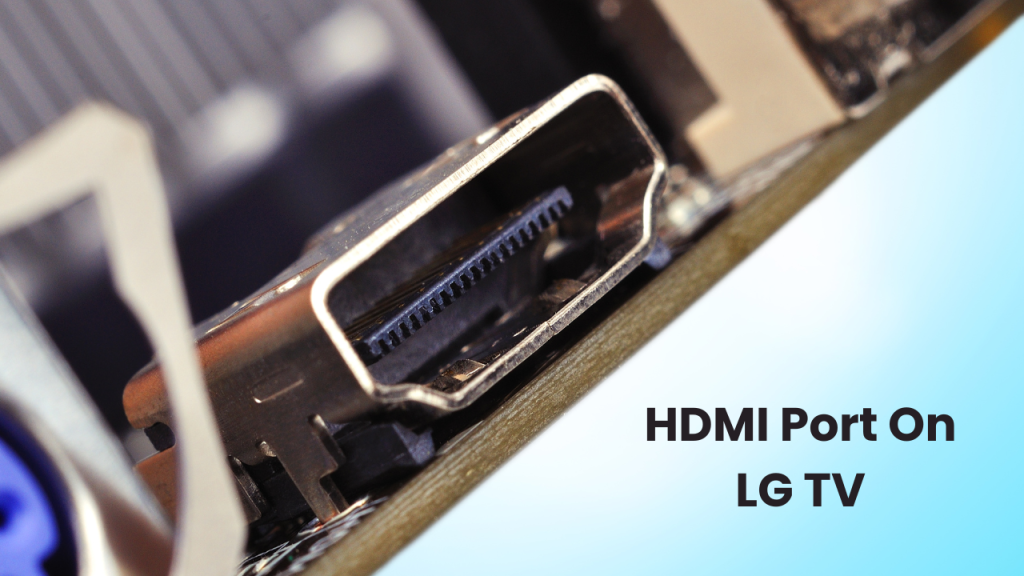
![LG 65un69 Price & Specs [2024 Guide] 2 LG-65un69](https://lgtvpro.com/wp-content/uploads/2024/09/LG-65un69-1024x576.png)
