How to Watch Univision on LG TV? Looking for a seamless way to enjoy Univision on your LG TV? You’ve come to the right place! Univision is one of the most popular Spanish-language television networks, renowned for its incredible coverage of news, sports, telenovelas, and entertainment. Whether you’re tuning in for the latest “Despierta América” episode or catching live soccer games, having access to Univision on your LG TV takes your viewing experience to the next level.
But how exactly do you set it up? What are your options? And what should you know about watching Univision on an LG TV? This blog will answer all your questions and get you streaming with ease!
How to Watch Univision on LG TV?
LG TVs are known for their sleek design and advanced Smart TV capabilities. The WebOS-powered platform provides access to a variety of apps and streaming services, and when it comes to Univision, you’ve got a few great options:
Read: Freeform on LG TV
Option 1: Univision App (Univision Now)
The Univision app, also known as Univision Now, allows users to stream live Univision and UniMás channels along with hundreds of hours of on-demand content. Here’s how you can set it up:
- Check Compatibility
Confirm that your LG TV is compatible with Univision Now. Most LG Smart TVs with recent WebOS versions support the app.
- Download Univision Now
- Press the Home Button on your LG TV remote.
- Navigate to the LG Content Store.
- Search for the Univision Now app.
- Select “Install” to download the app.
- Log in
Once the app is installed, open it. If you’re an existing Univision Now subscriber, sign in using your credentials. If not, you can subscribe directly through the app.
- Start Watching!
After signing in, you can instantly stream your favorite Univision programming, from live broadcasts to exclusive on-demand shows.
Option 2: Stream via a Service Provider
If you already have a cable or satellite subscription that includes Univision, you might be able to access the channel directly through your TV provider’s app. Popular services like Xfinity, DirecTV, and Spectrum often allow users to stream channels via LG Smart TVs.
- Look for your provider’s app in the LG Content Store.
- Log in with your subscription credentials.
- Navigate to the live TV or entertainment section to find Univision.
Option 3: Use Streaming Services
Several streaming platforms that include Univision in their channel lineup can also be accessed on your LG TV. Some top picks include:
- Hulu + Live TV
- YouTube TV
- FuboTV
You can search for these apps in the LG Content Store, install the platform you’re subscribed to, and search for Univision within their lineup.
Option 4: Screen Mirroring
If the above options don’t work for you, another way to watch Univision is through screen mirroring. You can connect your smartphone, tablet, or laptop to your LG TV via Chromecast, AirPlay, or LG Screen Share and stream Univision content directly.
Why Stream Univision on Your LG TV?
Choosing to stream Univision on your LG TV is about more than just convenience; it’s about enhancing your viewing experience every step of the way. Here are some benefits:
- Vivid Picture Quality
LG TVs, especially their OLED models, are known for delivering crisp visuals with brilliant colors, making Univision’s live dramas and sports events more immersive than ever.
- Seamless Integration
The WebOS interface makes it easy to switch between apps, adjust settings, and enjoy your programming without unnecessary hassle.
- Access to Premium Content
Univision streams some of the best Spanish-language content, from gripping telenovelas like “La Desalmada” to real-time coverage of major soccer leagues.
FAQ’s
Q: Is the Univision Now app free?
A: The Univision Now app itself is free to download, but you’ll need a subscription to access content. The pricing starts as low as $10.99 per month, giving you access to live channels, on-demand content, and a full range of Univision programming.
Q: Can I watch Univision live on my LG TV?
A: Absolutely! Univision Now allows you to stream live broadcasts of both Univision and UniMás channels, as long as you have a subscription. If you’re using a streaming service like FuboTV or Hulu + Live TV, you can also access live Univision programming.
Q: What if Univision Now isn’t available in my LG Content Store?
A: If you can’t find the app in the LG Content Store, your TV model may not be compatible. You can use alternative options like screen mirroring or accessing Univision through a streaming service like YouTube TV or Hulu + Live TV.
Q: Can I watch Univision for free?
A: While Univision Now and streaming services require a subscription, Univision’s website sometimes allows free streaming of content during promotional periods. Additionally, if you have a traditional cable subscription that includes Univision, you may be able to watch at no extra cost via your cable provider’s app.
Q: Do LG OLED and QNED TVs support Univision?
A: Yes! LG’s OLED and QNED models are equipped with the WebOS platform, which supports downloading apps like Univision Now or accessing streaming services that carry Univision.
Conclusion
Bringing Univision to your LG TV is an easy yet rewarding process that instantly upgrades your entertainment options. Whether you use the Univision Now app, streaming platforms, or even a cable provider’s app, enjoying your favorite Spanish-language programming has never been more accessible. Still wondering what you’re missing? Turn on your LG TV, download the Univision Now app, and start streaming today! Don’t forget to explore all the vibrant programming Univision has to offer—your next must-watch telenovela might be just a click away.

![Check LG TV Channels List [2024 Ultimate Guide] 1 LG-TV-CHannel-List](https://lgtvpro.com/wp-content/uploads/2024/09/LG-TV-CHannel-List-1024x576.png)
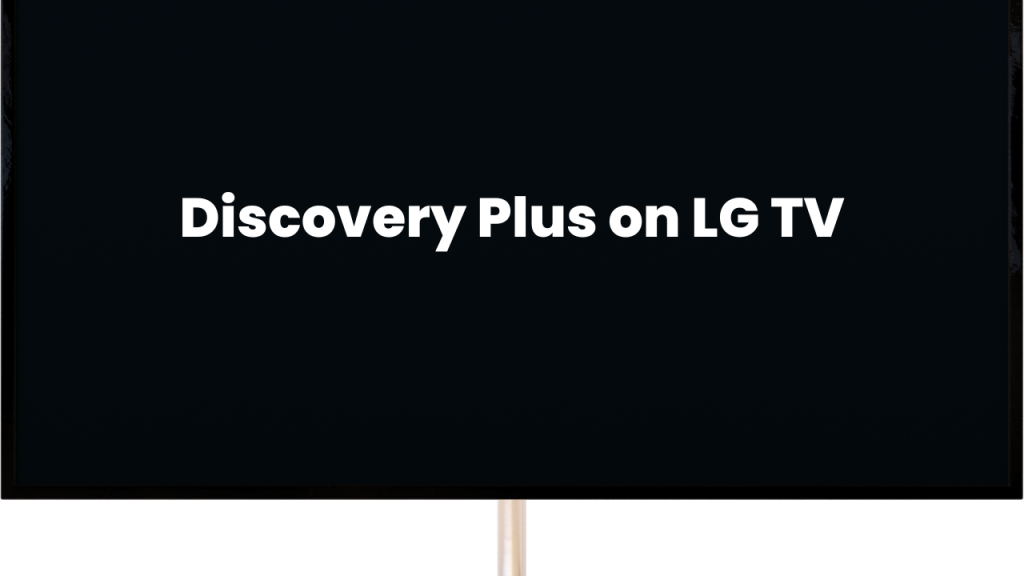
![How to Update HBO Max on LG TV [Easy Methods] 3 update hbo max lg tv](https://lgtvpro.com/wp-content/uploads/2024/10/update-hbo-max-lg-tv-1024x576.png)