How to Set Up Frndly TV on LG TV? In the digital age, streaming services have become a staple in modern households. With the rise of countless platforms comes the challenge of finding the right one that suits your viewing preferences. Enter Frndly TV—a streaming service that’s rapidly gaining popularity for its family-friendly content and affordability. If you’re an LG TV owner, you’re in luck. This article is your ultimate guide to accessing and enjoying Frndly TV on your LG TV. We’ll explore the features of Frndly TV, how to set it up on your LG TV, and answer some frequently asked questions to ensure a seamless streaming experience.
Why Choose Frndly TV?
Frndly TV is not just another streaming service in the crowded market. It offers a unique blend of channels focused on family-friendly entertainment. Unlike other platforms, Frndly TV emphasizes wholesome content that appeals to all age groups. With over 40 live channels, including Hallmark, A&E, and The Weather Channel, there’s something for everyone. Beyond entertainment, Frndly TV prides itself on its affordability, making it an attractive option for budget-conscious viewers. With plans starting as low as $5.99 per month, it provides excellent value without sacrificing quality.
LG TV owners will appreciate the synergy between their smart TV’s technology and Frndly TV’s intuitive interface. The platform’s user-friendly design ensures that finding and watching your favorite shows is a breeze. Plus, with the ability to stream on multiple devices, you can enjoy your shows anywhere, anytime. Frndly TV also offers DVR capabilities, allowing you to record and save your favorite programs for later viewing. This feature is particularly beneficial for those with busy schedules who can’t always watch live TV.
For those who prioritize content variety, Frndly TV checks all the boxes. From classic sitcoms to current reality shows, the platform’s extensive library ensures endless entertainment. This variety, paired with its affordability, positions Frndly TV as a compelling choice for LG TV owners looking for a reliable streaming solution.
Read: TikTok on LG TV
Setting Up Frndly TV on LG TV
Setting up Frndly TV on your LG TV is a straightforward process that can be completed in just a few steps. First, ensure that your LG TV is connected to the internet. This connection is crucial for streaming content seamlessly. Navigate to the LG Content Store on your TV, where you’ll find a plethora of apps available for download. Use the search function to locate the Frndly TV app. Once found, click ‘Install’ to download the app onto your TV.
After installation, launch the Frndly TV app from your TV’s home screen. You’ll be prompted to log in or create an account. If you’re new to Frndly TV, follow the on-screen instructions to set up your account. Upon logging in, you’ll have access to Frndly TV’s complete library of channels and shows. Take some time to explore the app’s features, including the live TV guide and DVR settings.
For a personalized experience, consider adjusting the app’s settings to match your viewing preferences. You can customize subtitles, audio settings, and parental controls to suit your household’s needs. With these steps, you’re all set to enjoy the world of Frndly TV right from your LG TV.
Enjoying Frndly TV’s Features
One of the standout features of Frndly TV is its live TV guide, which mimics traditional cable TV interfaces. This familiarity makes it easy for users to browse through channels and plan their viewing schedules. The guide displays real-time information about what’s currently airing and upcoming shows, ensuring you never miss a moment of your favorite programs.
In addition to live TV, Frndly TV offers on-demand content, allowing viewers to watch their favorite shows and movies at their convenience. This flexibility is ideal for households with varying schedules, ensuring everyone can enjoy their preferred content when it suits them best. The on-demand library is regularly updated, providing fresh content for viewers to explore.
The DVR feature is another significant advantage of Frndly TV. With unlimited recording capabilities, you can save as many shows and movies as you like without worrying about storage limits. This feature is particularly useful for those who want to catch up on a series or save movies for a rainy day. Simply select the program you wish to record, and Frndly TV will take care of the rest.
Compatibility with LG TV Features
LG TVs are known for their advanced features and superior picture quality, making them an excellent companion for streaming services like Frndly TV. The app is optimized for LG’s webOS platform, ensuring smooth performance and easy navigation. With the Magic Remote, LG TV owners can effortlessly browse through Frndly TV’s content with intuitive controls and voice commands.
Frndly TV also supports LG’s multi-view feature, allowing you to watch two channels simultaneously. This feature is perfect for households with diverse viewing preferences, ensuring everyone gets to enjoy their favorite shows without compromise. With LG’s superior audio and visual capabilities, Frndly TV’s content is delivered in stunning clarity and immersive sound, enhancing your overall viewing experience.
Incorporating Frndly TV into your LG TV setup is a seamless process that adds significant value to your entertainment options. The compatibility between Frndly TV and LG TV’s features ensures a premium viewing experience that’s both enjoyable and convenient.
Troubleshooting Common Issues
While setting up and using Frndly TV is generally hassle-free, you might encounter occasional issues. Thankfully, most common problems have simple solutions. If the app fails to launch or crashes frequently, try restarting your LG TV. This action can resolve minor software glitches and improve performance.
Connectivity issues can also arise, especially if your internet connection is unstable. Ensure your LG TV is connected to a reliable Wi-Fi network. If streaming quality is poor, consider checking your internet speed and resetting your router if needed. For persistent issues, uninstalling and reinstalling the Frndly TV app can often fix the problem.
If you experience issues with logging in or accessing content, verify that your subscription is active and your account credentials are correct. Check Frndly TV’s website or contact their customer support for further assistance. With these troubleshooting tips, you can enjoy a smooth Frndly TV experience on your LG TV.
Exploring Additional Content
Frndly TV is more than just a library of channels; it’s a gateway to diverse content that caters to varied tastes. Explore channels like Hallmark for heartwarming movies, A&E for intriguing documentaries, and The Weather Channel for the latest forecasts. For sports enthusiasts, channels like Outdoor Channel offer exciting programs that keep you on the edge of your seat.
Frndly TV also provides seasonal content and special programming that celebrates holidays and cultural events. This diverse range of content ensures there’s always something new and exciting to discover. Whether you’re in the mood for a classic movie or a gripping reality show, Frndly TV has it all.
By exploring Frndly TV’s extensive library, LG TV owners can expand their entertainment horizons and find new favorites. The platform’s commitment to quality content ensures that every viewing experience is enjoyable and fulfilling.
FAQ’s
Q: Can I watch Frndly TV on multiple devices?
A: Yes, Frndly TV supports streaming on multiple devices simultaneously. This feature is perfect for families or households with different viewing preferences. You can enjoy Frndly TV on your LG TV, smartphone, tablet, or computer, ensuring you never miss a moment of your favorite shows.
Q: Is there a free trial available for Frndly TV?
A: Frndly TV offers a free trial for new users, allowing you to explore the platform’s features and content before committing to a subscription. This trial period is an excellent opportunity to experience Frndly TV firsthand and decide if it’s the right fit for your entertainment needs.
Q: How do I cancel my Frndly TV subscription?
A: Canceling your Frndly TV subscription is a straightforward process. Simply log in to your account on Frndly TV’s website, go to the subscription settings, and follow the prompts to cancel. If you encounter any issues, Frndly TV’s customer support team is available to assist you.
Conclusion
In the world of streaming, Frndly TV stands out as a top choice for LG TV owners seeking quality entertainment at an affordable price. Its user-friendly interface, diverse content library, and advanced features make it a valuable addition to any LG TV setup. By following the steps outlined in this guide, you can easily set up Frndly TV on your LG TV and start enjoying a new era of television.

![Check LG TV Channels List [2024 Ultimate Guide] 1 LG-TV-CHannel-List](https://lgtvpro.com/wp-content/uploads/2024/09/LG-TV-CHannel-List-1024x576.png)
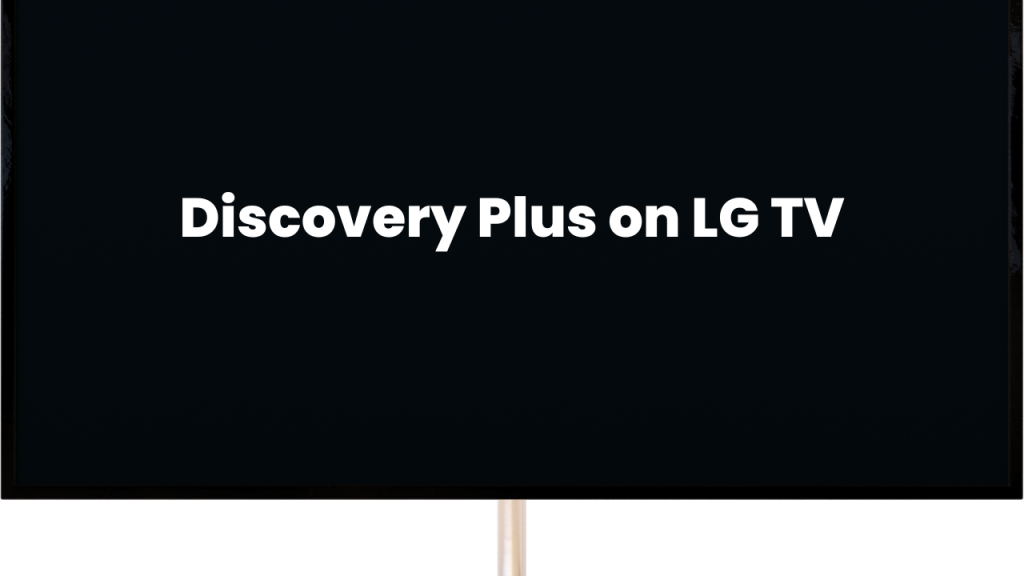
![How to Update HBO Max on LG TV [Easy Methods] 3 update hbo max lg tv](https://lgtvpro.com/wp-content/uploads/2024/10/update-hbo-max-lg-tv-1024x576.png)