How to Set Up Paramount Plus? Finding the perfect source of entertainment in today’s fast-paced world can be challenging. With countless streaming services available, choosing one that fits your preferences is crucial. If you’re an LG TV user looking to expand your entertainment options, you’ve likely heard about Paramount Plus. This platform offers a diverse range of content, from classic movies to exciting new series. In this blog post, we’ll explore how you can enjoy Paramount Plus on your LG TV, making it your go-to entertainment hub.
We’ll walk you through the process of accessing and installing Paramount Plus on your LG TV, ensuring a seamless viewing experience. Additionally, we’ll address common questions and troubleshoot any potential issues you may encounter along the way. Whether you’re a tech-savvy individual or someone who’s just getting started with smart TVs, this guide is designed to cater to your needs. Let’s jump in and discover how you can elevate your home entertainment experience!
Why Choose Paramount Plus?
Choosing a streaming service can be overwhelming, given the plethora of options available today. Paramount Plus stands out with its impressive catalog of films, TV shows, and original content. The service offers something for everyone, from nostalgic classics to the latest blockbusters. You’ll find movies and series across various genres, ensuring there’s always something exciting to watch.
- Another reason to choose Paramount Plus is its exclusive content.
- With shows such as “Star Trek Discovery” and “The Good Fight,” the platform offers unique programming you won’t find elsewhere.
- If you’re a fan of live events, Paramount Plus also provides live sports and news coverage, keeping you informed and entertained.
- For LG TV users, this service provides a comprehensive entertainment package that complements the TV’s high-quality display.
Lastly, Paramount Plus is known for its user-friendly interface, making it easy to browse and find your preferred content. The platform is designed with the viewer in mind, ensuring a smooth and enjoyable experience. Whether you’re a movie buff or a casual viewer, Paramount Plus offers everything you need for a satisfying streaming experience.
Read: Frndly TV on LG TV
Setting Up Paramount Plus on LG TV
Getting Paramount Plus on your LG TV is a straightforward process that can be completed in just a few steps. First, ensure your LG TV is connected to the internet. This connection is essential to download apps and stream content seamlessly. Once connected, access the LG Content Store from your TV’s home screen. The LG Content Store is your gateway to a variety of apps and games, including streaming services like Paramount Plus.
- In the LG Content Store, use the search function to find the Paramount Plus app.
- Type in “Paramount Plus” and hit search.
- Once you locate the app, select it and press the “Install” button to download it onto your TV.
- The installation process should only take a few minutes, depending on your internet speed.
- After the installation is complete, you’ll find the Paramount Plus app on your TV’s home screen, ready for use.
To start using the app, open it and sign in with your Paramount Plus account credentials. If you don’t have an account yet, you can easily create one on the Paramount Plus website or directly through the app. Once signed in, you can start exploring the vast library of content available to you. Enjoy streaming your favorite shows, movies, and live events right from the comfort of your living room.
Navigating the Paramount Plus Interface
Once you’ve installed and logged into Paramount Plus on your LG TV, it’s time to explore the app’s user-friendly interface. The layout is designed to be intuitive, making it easy for users to find and enjoy their favorite content. The home screen showcases featured content, including popular movies, new releases, and trending series. This dynamic display helps you stay up-to-date with the latest offerings on the platform.
- Navigation is simple, with clear categories such as “Movies,” “TV Shows,” and “Live TV” to browse through.
- You can also access a personalized “My List” section to keep track of the shows and movies you want to watch later.
- This feature ensures you never miss out on any must-see content.
- The search function is also available, allowing you to quickly find specific titles or explore content based on genres, actors, or directors.
Paramount Plus’ seamless integration with LG TV’s powerful hardware ensures a smooth and enjoyable viewing experience. The platform’s high-quality streaming capabilities take full advantage of LG TV’s advanced display technology, providing stunning visuals and immersive sound. Whether you’re watching a thrilling action movie or a heartwarming drama, you’ll appreciate the enhanced picture and audio quality.
Customizing Your Viewing Experience
One of the standout features of Paramount Plus is its ability to personalize your viewing experience. The platform offers multiple user profiles, allowing each family member to have their own tailored recommendations and watch history. Creating separate profiles ensures that everyone’s preferences are accounted for, resulting in a more enjoyable experience for all users.
- Paramount Plus also provides customizable subtitles and audio settings, enhancing accessibility for all viewers.
- You can adjust these settings to suit your needs, ensuring a comfortable and enjoyable experience.
- Whether you prefer subtitles for better comprehension or want to switch between audio languages, Paramount Plus makes it easy to customize your viewing preferences.
For parents, Paramount Plus offers robust parental controls to manage what younger viewers can access. These settings allow you to restrict content based on ratings, ensuring a safe and age-appropriate environment for children. By setting up parental controls, you can have peace of mind knowing your kids are watching suitable content.
Troubleshooting Common Issues
While Paramount Plus is designed to offer a seamless experience on LG TVs, you may occasionally encounter issues. Fortunately, most problems can be resolved with a few simple troubleshooting steps. If you experience buffering or slow streaming, check your internet connection. A stable, high-speed connection is essential for smooth streaming. Consider restarting your router or connecting your TV directly to the router with an ethernet cable for improved performance.
- If the app isn’t working as expected or won’t open, try uninstalling and reinstalling it from the LG Content Store.
- This process can help resolve any software glitches or errors that may have occurred.
- Additionally, ensure your LG TV’s firmware is up-to-date, as updates often include performance improvements and bug fixes.
For any persistent issues or technical support, don’t hesitate to reach out to Paramount Plus customer service. Their support team is available to assist with any problems you may encounter, ensuring you get back to enjoying your favorite content in no time.
FAQ’s
Q: Can I access Paramount Plus on older LG TV models?
A: Yes, Paramount Plus is compatible with most LG TV models released in recent years. However, if you have an older model, you may need to use an external streaming device, such as a Roku or Amazon Firestick, to access the service.
Q: How much does a Paramount Plus subscription cost?
A: Paramount Plus offers several subscription plans to suit different needs and budgets. Visit their website for the latest pricing information and details on the available plans.
Q: Can I watch live TV on Paramount Plus?
A: Yes, Paramount Plus offers live TV streaming, including news and sports events. You can access this content directly through the app’s “Live TV” section.
Q: Is there a free trial available for new users?
A: Paramount Plus often provides a free trial for new subscribers. Check their website or app for current promotions and offers.
Q: Can I download content for offline viewing?
A: While Paramount Plus offers a vast library of content to stream, the ability to download shows and movies for offline viewing may depend on your subscription plan. Be sure to review the plan details for this feature.
Conclusion
Incorporating Paramount Plus into your LG TV viewing experience is an excellent way to expand your entertainment options. The platform’s extensive library of movies, TV shows, and exclusive content caters to a wide range of preferences, ensuring there’s always something exciting to watch. By following the simple steps outlined in this guide, you can easily set up Paramount Plus on your LG TV and begin enjoying a seamless streaming experience.
Whether you’re exploring new content or revisiting classic favorites, Paramount Plus enhances your LG TV experience with its user-friendly interface and high-quality streaming capabilities. For those seeking a reliable and diverse streaming service, Paramount Plus is an ideal choice. Now that you’re equipped with the knowledge to get started, it’s time to sit back, relax, and enjoy the captivating world of entertainment that awaits you on Paramount Plus.

![Check LG TV Channels List [2024 Ultimate Guide] 1 LG-TV-CHannel-List](https://lgtvpro.com/wp-content/uploads/2024/09/LG-TV-CHannel-List-1024x576.png)
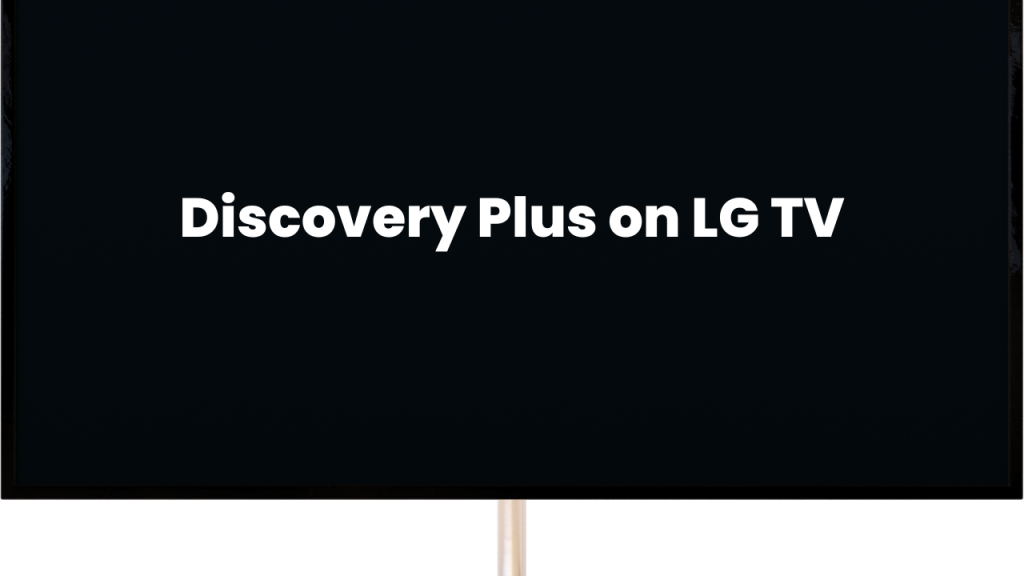
![How to Update HBO Max on LG TV [Easy Methods] 3 update hbo max lg tv](https://lgtvpro.com/wp-content/uploads/2024/10/update-hbo-max-lg-tv-1024x576.png)