Have you ever juggled multiple remotes while trying to watch your favorite show on your LG TV? If so, you’re not alone. Managing numerous remotes can be frustrating and time-consuming. However, there’s a simple solution that can streamline your viewing experience—a GE universal remote Codes for LG TV. By programming your GE universal remote to control your LG TV, you can easily switch channels, adjust the volume, and access your favorite apps without the clutter of multiple remotes. In this blog post, we’ll explore how you can use GE universal remote codes to gain full control over your LG TV. We’ll also address frequently asked questions and provide helpful tips to make the process seamless.
Understanding Your Remote
Before you begin, it’s essential to understand what a GE universal remote is and why it’s beneficial for LG TV owners. A universal remote is a device designed to operate various types of electronic devices, including televisions, DVD players, sound systems, and more. The GE universal remote is particularly popular because of its compatibility with a wide range of devices and ease of programming. By using specific codes, you can sync the remote with your LG TV, enabling you to manage all functions effortlessly.
- Universal remotes eliminate the need for multiple controllers, reducing the clutter on your coffee table and simplifying your entertainment setup. Instead of keeping track of different remotes for each device, you can consolidate control into one unit.
- Additionally, the GE universal remote offers user-friendly features, such as intuitive buttons and simplified navigation, making it ideal for all age groups.
When you have a universal remote, you gain the ability to access various settings and features with ease. Whether you’re switching between streaming apps or adjusting picture settings for optimal quality, the convenience of a universal remote enhances your overall viewing experience. With the right programming, you’ll never have to search for another remote again.
Read: Connect Airpods LG TV
Programming Your GE Universal Remote Codes for LG TV
Programming your GE universal remote to work with your LG TV is simple. First, ensure you have the correct code for your TV model. These codes are specific sequences that enable the remote to communicate with your television. You can find a comprehensive list of GE universal remote codes for LG TVs in the remote’s manual or online.
- Begin by turning on your LG TV and ensuring that the remote has functioning batteries. Press and hold the “Setup” button on the remote until the red light indicator remains lit.
- After that, enter the first code from the list using the number buttons on the remote. Once you’ve entered the code, release the “Setup” button. Test the remote by pressing different function buttons, such as the power or volume buttons, to see if your LG TV responds accordingly.
If the first code doesn’t work, don’t worry. Simply repeat the process using the next code on the list until you find one that successfully syncs the remote with your TV. This trial-and-error approach may take a few attempts, but it’s a straightforward way to ensure compatibility between your devices.
Troubleshooting Common Issues
While programming your GE universal remote is generally an easy task, you may encounter some common issues along the way. One potential problem is the remote not responding to your LG TV’s commands. If this happens, double-check to make sure the batteries in the remote are fresh and installed correctly. Weak batteries can hinder the remote’s performance.
- Another issue could be entering an incorrect code, which will cause the remote to function improperly. If this is the case, carefully re-enter the code and ensure that the red light indicator remains steady throughout the process.
- If your remote still doesn’t work, consider resetting it to its factory settings and starting from scratch.
Occasionally, interference from other electronic devices or obstacles can disrupt the remote’s signal. Ensure there is a clear line of sight between the remote and the TV, and minimize potential sources of interference. With persistence and patience, you can troubleshoot and resolve any issues that arise during programming.
FAQ’s
Q: How can I find the correct code for my LG TV?
A: To find the correct GE universal remote code for your LG TV, consult the manual provided with your remote. If you’ve misplaced it, many online resources offer comprehensive code lists, including GE’s official website. Ensure you have the model number of your LG TV handy, as codes can vary between different models.
Q: What should I do if none of the codes work?
A: If none of the provided codes sync your remote with your LG TV, consider performing a code search. This feature allows the remote to automatically scan and find the correct code. To initiate a code search, follow the instructions in your owner’s manual. If you’re still experiencing issues, reach out to GE customer support for additional assistance.
Q: Can I use my GE universal remote with other devices?
A: Absolutely! One of the main advantages of a GE universal remote is its compatibility with multiple devices. You can program it to work with your sound system, DVD player, streaming devices, and more. Simply refer to the manufacturer’s code list for each device to enable seamless control.
Q: Do I need to reprogram the remote if I change the batteries?
A: No, you won’t need to reprogram the remote after changing the batteries. The codes are stored in the remote’s memory, so they will remain intact even when the batteries are replaced. However, if you experience any issues after changing the batteries, verify that they are installed correctly and are in working condition.
Conclusion
Utilizing a GE universal remote with your LG TV can significantly enhance your home entertainment experience. By consolidating control into one device, you can enjoy seamless access to all your television’s features and functions. Programming the remote is straightforward with the right codes, and any minor troubleshooting issues can be resolved with a bit of patience.
If you’re ready to simplify your viewing experience, grab a GE universal remote and start programming it today. For more tips and tricks on optimizing your home entertainment setup, feel free to explore additional resources and tutorials available online.

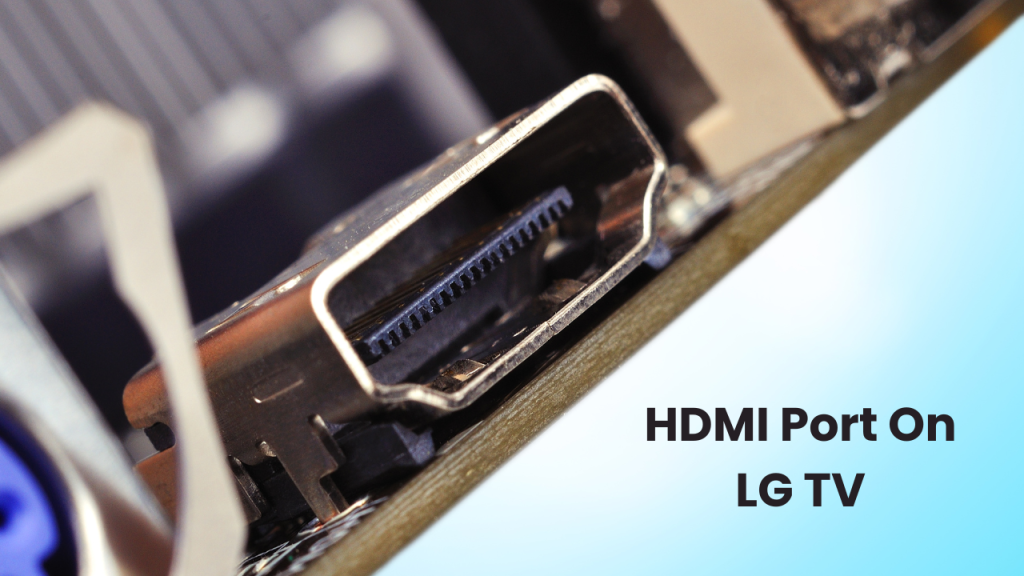
![LG 65un69 Price & Specs [2024 Guide] 2 LG-65un69](https://lgtvpro.com/wp-content/uploads/2024/09/LG-65un69-1024x576.png)
