How to Fix LG TV Not Turning On? Imagine settling down for the night, popcorn in hand, ready to binge-watch your favorite series on your LG TV, only to find that it won’t turn on. Frustrating, right? You’re not alone; many LG TV owners encounter this issue, but fortunately, some solutions can help you troubleshoot and possibly fix the problem without rushing to the service center.
In this guide, we aim to walk you through the possible reasons your LG TV might not be turning on and provide step-by-step troubleshooting tips. Whether it’s an issue with the power supply or a simple remote malfunction, you’ll find insights to address the situation effectively. We’ll also cover frequently asked questions to further assist you in resolving any concerns.
Let’s explore these solutions so you can get back to enjoying your entertainment without further delays.
Common Power Issues
For many LG TV owners, the issue often begins with the power supply. Before you panic, it’s crucial to ensure that the basics are covered. Start by checking if your TV is properly plugged into the power outlet. Sometimes, the simplest oversight can lead to unnecessary stress.
Ensure that the power outlet is working by plugging in another device. If that device works, the issue might lie elsewhere. Additionally, inspect the power cord for any visible damage. A damaged cord can prevent the flow of electricity, keeping your TV from turning on.
If the outlet and cable appear fine, you may want to try a different outlet. Power surges or faulty outlets can sometimes cause problems, so testing with another source is a quick way to rule out these possibilities.
Read: LG TV Keeps Turning Off
Remote Control Malfunctions
Believe it or not, some TV power issues can be traced back to the remote control. Start by checking if the batteries in your remote need replacing. Weak or dead batteries can prevent the remote from sending signals to your TV.
If replacing the batteries doesn’t resolve the issue, ensure that nothing is obstructing the line of sight between your remote and TV. This can interfere with the signal. Also, try using the power button on the TV itself to determine if the issue is with the remote or the TV.
Another step is to reset the remote. This involves removing the batteries, pressing all the buttons to discharge any remaining power, and then reinserting the batteries. Sometimes this simple trick can work wonders.
Software and Firmware Problems
Your LG TV’s software plays a crucial role in its operation, and occasionally, glitches or outdated firmware can cause it to not turn on. To address this, check for any updates on the LG website using another device.
If your TV has been intermittently turning on and off, or showing signs of lag, it’s possible that a software update is required. When your TV is functioning, set it to automatically update, which can prevent these issues in the future.
In cases where your TV doesn’t start at all, a professional may need to perform a firmware reset. This step can resolve deeper software conflicts that aren’t easily fixed from the user end.
Hardware Failures
Sometimes, the root of the problem lies within the TV itself. Internal hardware failures, while less common, can prevent your LG TV from powering on. These issues may include faulty capacitors or problems with the TV’s internal power supply.
Unfortunately, diagnosing hardware failures requires specialized knowledge and tools. If you suspect this is the case, it’s advisable to contact an LG service center. Attempting to fix these problems without expertise can exacerbate the issue or void your warranty.
Regular maintenance checks with a professional can help prevent such hardware problems, ensuring your TV stays in optimal condition over time.
Faulty Input Source
Before assuming the worst, confirm that your TV isn’t set to an incorrect input source. It’s possible that the TV is on, but displaying no signal because it’s tuned to the wrong input.
Use your remote to cycle through the input options (such as HDMI, AV, etc.) and ensure they match the devices you have connected. If your TV turns on but displays a blank screen, this could be the simple solution.
Additionally, check your external device connections. Loose cables or faulty devices can disrupt the signal, leading to a black screen.
Factory Reset
If all else fails, a factory reset might be the necessary step to bring your TV back to life. This option should be a last resort, as it will erase all your settings and return your TV to its original state.
To perform a factory reset, first ensure the TV is off. Then, using the TV’s buttons (not the remote), press and hold the power button for about 10 seconds. If your TV turns on, follow the on-screen instructions to complete the reset.
Keep in mind that doing a factory reset means you’ll need to reconfigure your settings and reconnect to any streaming services you use.
Professional Assistance
When DIY fixes aren’t successful, it’s time to seek professional help. Contact LG customer support or an authorized repair center. They have the tools and expertise to diagnose and fix more complex issues.
It’s important to avoid third-party repair shops unless they’re certified, as this could void any warranties and potentially worsen the problem. Professional assistance ensures that your TV is handled by trained technicians, providing peace of mind that your device is in good hands.
Preventive Measures
Once your LG TV is up and running, consider implementing preventive measures to avoid future issues. Use a surge protector to safeguard against power surges that can damage your TV’s internal components.
Regularly check and clean your TV’s power cords and connections to ensure they remain in good condition. Additionally, keep your TV software updated to prevent glitches that can arise from outdated firmware.
By taking these precautions, you can enhance your TV’s longevity and reduce the likelihood of encountering similar problems.
FAQ’s
Q: Why won’t my LG TV turn on even though the red light is on?
A: If the red standby light is on but the TV won’t power up, the issue might be with the remote control or internal hardware. Try using the power button on the TV itself to turn it on. If it still doesn’t work, a professional diagnosis may be needed.
Q: What should I do if my LG TV keeps turning off?
A: Frequent shutdowns can be a result of overheating, electrical issues, or faulty settings. Ensure your TV is well-ventilated and check your power settings. If the problem persists, consult with a professional.
Q: How can I tell if my LG TV needs a firmware update?
A: Firmware updates often address bugs and improve performance. If your TV exhibits lag or connectivity issues, visit the LG website for update availability. Keeping your software current can prevent many common problems.
Conclusion
Dealing with a TV that won’t turn on can be frustrating, but understanding the potential causes can empower you to fix the problem. From checking the power supply and remote control to considering professional help for hardware failures, there are steps you can take to troubleshoot effectively.
Remember, preventive care and regular updates will minimize future disruptions, keeping your viewing experience seamless. If you need more detailed assistance, don’t hesitate to reach out to LG or a certified technician who can provide expert guidance.

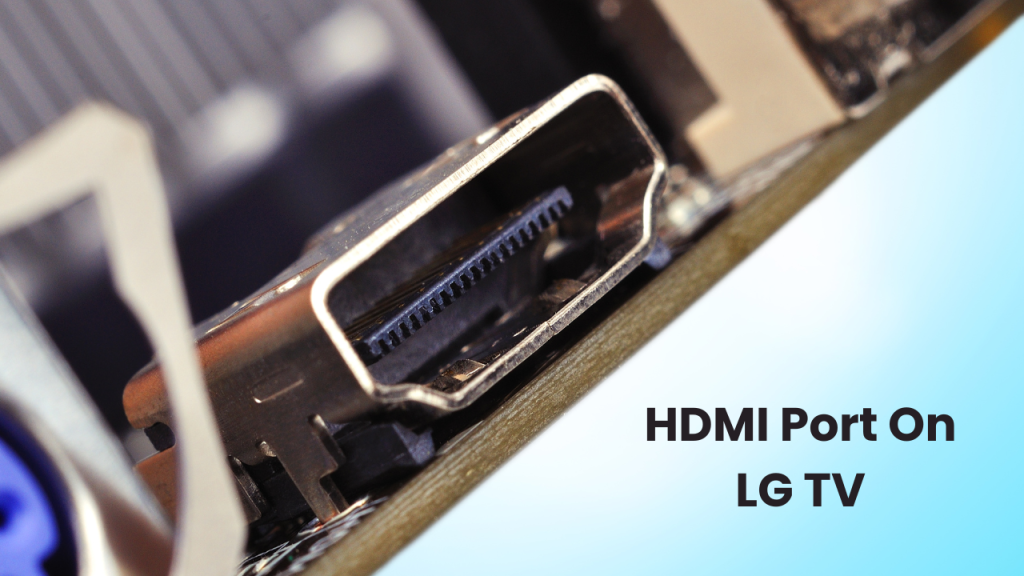
![LG 65un69 Price & Specs [2024 Guide] 2 LG-65un69](https://lgtvpro.com/wp-content/uploads/2024/09/LG-65un69-1024x576.png)
