How to Check LG TV Security Threads? In the digital age, even our TVs have become smart. With the rise of smart technology, we can now stream content, browse the internet, and even control home devices—all through our TVs. Among the leaders in this cutting-edge tech is LG, known for its top-notch smart TVs. But with great technology comes great responsibility, especially concerning security. This post aims to guide LG TV owners through the essentials of securing their devices, providing practical tips and insightful information along the way.
You might be wondering why TV security matters. After all, it’s just a TV, right? But as smart TVs become more integrated into our digital lives, they also become potential targets for cyber threats. We’ll explore why maintaining TV security is crucial and how it impacts your privacy and data.
Expect to walk away from this article with a clear understanding of potential security threats your LG TV might face and how to effectively protect against them. Whether you’re tech-savvy or a complete novice, this guide will equip you with the necessary tools to keep your smart TV—and your data—secure.
Understanding LG TV Security Threads
Smart TVs, like other internet-connected devices, are vulnerable to various cyber threats. These can range from data breaches to unauthorized access by hackers. Understanding these threats is the first step in safeguarding your device.
- Firstly, smart TVs can collect data about your viewing habits.
- This data can be valuable to advertisers but poses a risk if mishandled.
- Unauthorized access to your TV can lead to personal information being leaked.
- Hackers can potentially access your TV’s camera or microphone, posing significant privacy risks.
Another common threat is malware. Just like on a computer, malicious software can infiltrate your TV, causing it to malfunction or steal data. Staying informed about these threats helps you take proactive measures to prevent them.
Keeping Your LG TV Software Updated
One of the simplest ways to keep your LG TV secure is to regularly update its software. Software updates often include security patches that fix vulnerabilities hackers could exploit. Ignoring these updates can leave your TV exposed to threats.
- Updating your LG TV’s software is straightforward.
- Navigate to the settings menu, then check for updates under the “About” or “Software Update” section.
- If an update is available, follow the prompts to install it. Regularly checking for updates ensures your TV remains protected against the latest threats.
It’s also worth turning on automatic updates if your TV supports it. This feature ensures your software is always up-to-date without you needing to remember to manually check for new releases.
Securing Your Network Connection
Your smart TV relies on a stable internet connection to function, but this connection can also be a security risk if not properly secured. Ensuring your network is protected is a vital step in safeguarding your TV.
- Always use a strong, unique password for your Wi-Fi network.
- Avoid using easily guessable passwords, and change them regularly.
- Consider using a password manager to generate and store complex passwords.
Additionally, enables network encryption. Most modern routers offer WPA3 encryption, the most secure option available. This encrypts your data, making it harder for hackers to intercept.
Using a Virtual Private Network (VPN)
A Virtual Private Network (VPN) adds an extra layer of security by encrypting your internet traffic. This is particularly useful if you frequently use public Wi-Fi networks, which are more vulnerable to attacks.
- Installing a VPN on your LG TV can protect your data from prying eyes.
- It masks your IP address, making it more difficult for hackers to track your online activities.
- Some VPN providers offer apps that are compatible with smart TVs, simplifying the installation process.
A VPN can also provide additional benefits like accessing geo-restricted content. By connecting to servers in different countries, you can enjoy a wider range of streaming services.
Managing App Permissions
LG TVs come with a variety of pre-installed apps, and you can download more from app stores. However, some apps may request permissions that could compromise your security or privacy.
- Regularly review the permissions granted to each app.
- Disable any permissions that seem unnecessary, such as access to your TV’s camera or microphone.
- This reduces the risk of unauthorized access to your personal information.
Uninstall any apps you no longer use. Not only does this free up storage space, but it also minimizes potential security risks from outdated or unsupported apps.
Activating Security Features
LG TVs include built-in security features designed to protect your device and data. Familiarize yourself with these features and ensure they are enabled.
- One such feature is the ability to disable the TV’s camera and microphone when not in use.
- This prevents unauthorized access and enhances privacy. Additionally, consider activating parental controls if children use the TV. This restricts access to inappropriate content and can provide peace of mind.
Some LG models also offer enhanced security settings, such as intrusion detection. This feature alerts you if an unauthorized device attempts to connect to your TV.
Being Cautious with Smart TV Browsing
Browsing the internet on your TV offers convenience, but it also comes with risks. Malicious websites or phishing scams can compromise your device’s security.
- Avoid clicking on suspicious links or downloading files from unknown sources.
- These can contain harmful malware that could infect your TV. Stick to reputable websites and use the TV’s built-in browser security features.
Consider using a dedicated streaming device for internet browsing. This limits exposure to threats and protects your TV from potential cyberattacks.
Educating Your Household
Security is a collective effort. Share your knowledge with family members or housemates to ensure everyone uses the TV safely and responsibly.
- Teach them about the importance of network security and how to identify phishing attempts.
- Encourage using strong passwords and being mindful of the information shared on the TV.
By fostering a security-conscious environment, you can reduce the likelihood of accidental breaches and protect everyone’s data.
FAQ’s
Q: How can I tell if my LG TV has been hacked?
A: Signs of a hacked TV include unusual behavior, like random channel changes, unfamiliar apps appearing, or the TV turning on and off by itself. If you notice any of these signs, disconnect your TV from the internet and reset it to factory settings.
Q: Can my LG TV get a virus?
A: While less common than on computers, smart TVs can still be infected with malware if not properly secured. Always keep your software updated and avoid downloading suspicious apps or files.
Q: Is it safe to use voice commands on my LG TV?
A: Voice commands are generally safe, but be mindful of the permissions granted to apps using your TV’s microphone. Disable access when not needed to enhance privacy.
Conclusion
As technology advances, so do the methods used by cybercriminals to exploit it. Keeping your LG TV secure is essential to protecting your personal information and maintaining peace of mind. By following the steps outlined in this guide, you can significantly reduce the risk of security threats.

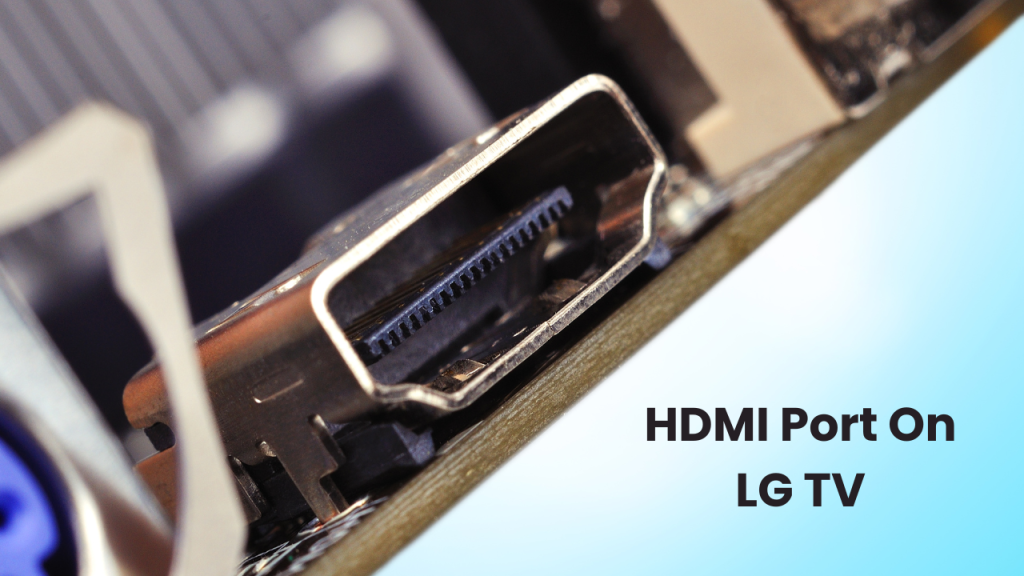
![LG 65un69 Price & Specs [2024 Guide] 2 LG-65un69](https://lgtvpro.com/wp-content/uploads/2024/09/LG-65un69-1024x576.png)
