What Is StandbyMode on LG TV? In today’s tech-driven world, our living rooms are brimming with smart gadgets, each demanding its share of energy. Among these, your LG TV stands out not just for its viewing experience but also for its energy-saving features, notably the standby mode. If you own an LG TV, understanding how to leverage its standby mode can not only help you save on electricity bills but also extend the lifespan of your TV.
This blog post will guide you through the ins and outs of standby mode on LG TVs. We’ll unravel its mysteries, illuminate its benefits, and show you how to make the most of this feature. By the end, you’ll have a comprehensive understanding of standby mode, enabling you to optimize your TV use while being eco-conscious.
Understanding StandbyMode on LG TV
What is Standby Mode?
Standby mode is a state in which your LG TV is not fully powered off but remains in a low-power state. This feature allows your TV to turn on quickly while consuming minimal energy. It’s like putting your TV to sleep, ready to wake up at a moment’s notice.
While on standby, your TV keeps essential functions active, such as receiving remote control signals or performing software updates. This makes it a convenient choice for users who want quick access without waiting for the TV to boot up fully.
Read: LG TV Won’t Turn On
How Does Standby Mode Work?
When you switch your LG TV to standby mode, it reduces power consumption by powering down non-essential components. While the screen and most internal circuits are off, the TV remains partly active to respond to commands. This allows it to act swiftly when you press the power button on your remote.
The standby mode operates at a significantly lower power level, usually consuming less than 1 watt. This minimal power usage translates to cost savings on your electricity bill, making it an eco-friendly option for daily TV use.
Why Use Standby Mode?
Utilizing standby mode on your LG TV offers several advantages. Primarily, it helps reduce energy consumption, which is beneficial for both your wallet and the environment. Secondly, it extends the lifespan of your TV by minimizing the frequency of full power cycles, which can wear out components over time.
For users who frequently turn their TV on and off, standby mode provides a seamless experience. It allows for quicker power-up times and eliminates the need to wait through a lengthy boot process.
Benefits of StandbyMode on LG TV
Energy Efficiency
Standby mode is a champion of energy efficiency. By keeping your TV in a low-power state, you significantly cut down on electricity consumption. This reduction not only contributes to lower utility bills but also aligns with sustainable living practices.
Reducing energy usage is crucial in today’s eco-conscious world. With millions of households using TVs daily, small changes like utilizing standby mode can have a significant collective impact on energy conservation.
Prolonged Lifespan
Constantly powering your TV on and off can put strain on its internal components. By using standby mode, you reduce the number of full power cycles, which can extend the lifespan of your TV. This means fewer repairs and replacements over time, ultimately saving you money and hassle.
Using standby mode helps protect sensitive electronic components from the stress of sudden power changes. This gentle handling contributes to maintaining your TV’s performance and durability.
Convenience
Standby mode offers unparalleled convenience. When you’re ready to watch your favorite show, your LG TV can spring to life almost instantly. This quick response is particularly beneficial for those with busy schedules who value efficiency and time management.
For families, standby mode prevents the frustration of waiting for the TV to start up, making it perfect for those spontaneous movie nights or gaming sessions.
Optimizing StandbyMode on LG TV
Setting Up Standby Mode
Activating standby mode on your LG TV is straightforward. Typically, it involves pressing the power button on your remote control once. This simple action places your TV in a low-power state, ready for swift reactivation.
To customize standby settings, explore your TV’s menu options. Here, you can adjust preferences such as auto power-off timing and software update schedules. Tailoring these settings ensures that standby mode works seamlessly with your lifestyle.
Troubleshooting Common Issues
Occasionally, you might encounter issues with standby mode, such as the TV not responding to remote commands. Common solutions include checking the battery level of your remote, ensuring that nothing obstructs the signal path, and verifying that your TV has the latest software updates.
If problems persist, performing a soft reset of your TV can often resolve glitches. This involves unplugging the TV for a few minutes before plugging it back in, allowing the system to reboot fully.
Enhancing Eco-Friendly Features
LG TVs come equipped with additional eco-friendly features that complement standby mode. These include energy-saving settings that adjust screen brightness based on ambient light, further reducing power consumption.
Exploring and enabling these features can maximize your TV’s energy efficiency. By integrating them into your daily routine, you contribute positively to environmental conservation efforts.
FAQ’s
Q: Can Standby Mode Affect My TV’s Performance?
A: Standby mode is designed to be gentle on your TV. It should not negatively affect performance. In fact, by reducing wear and tear on components, it may enhance long-term performance.
Q: How Much Energy Does Standby Mode Save?
A: Standby mode consumes less than 1 watt of power, translating to noticeable savings on your electricity bill. Over time, these savings add up, making standby mode a cost-effective choice.
Q: Is It Safe to Leave My TV in Standby Mode?
A: It is perfectly safe to leave your LG TV in standby mode. Doing so reduces power consumption while allowing quick access when needed. Ensure regular software updates to maintain security and functionality.
Q: How Do I Turn Off Standby Mode?
A: To exit standby mode, simply press the power button on your remote control. Your TV will power up quickly, ready for use. For a full shutdown, turn off the TV using the on-screen menu or unplug it.
Q: Can Standby Mode Be Disabled?
A: Disabling standby mode is possible through your TV’s settings menu. However, doing so may lead to higher energy consumption and longer power-up times. Standby mode is recommended for optimal efficiency.
Conclusion
Mastering standby mode on your LG TV is a simple yet effective way to enhance your viewing experience, save energy, and extend your TV’s lifespan. By understanding and leveraging this feature, you ensure that your TV serves you efficiently, all while being mindful of environmental impact.
For LG TV owners, adopting standby mode is a practical step toward sustainable living that doesn’t compromise on convenience. Armed with the knowledge from this guide, you’re now equipped to optimize your TV’s usage and enjoy your favorite content with peace of mind.

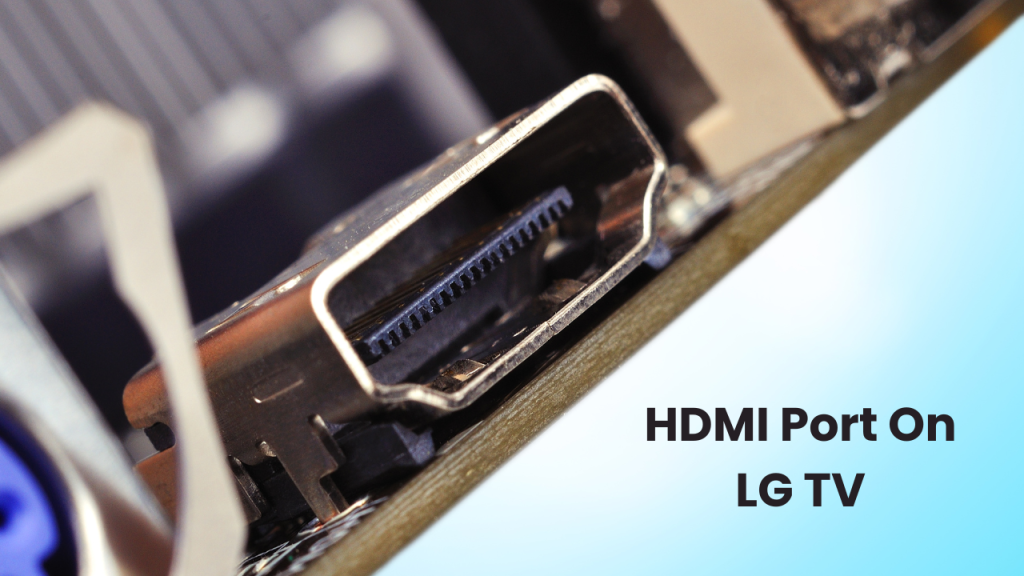
![LG 65un69 Price & Specs [2024 Guide] 2 LG-65un69](https://lgtvpro.com/wp-content/uploads/2024/09/LG-65un69-1024x576.png)
